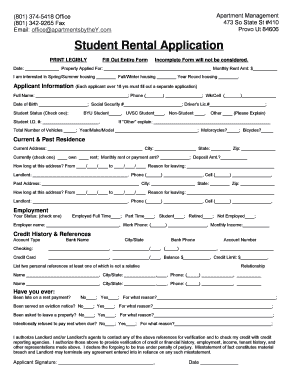
Get Student Rental Applications Form
How it works
-
Open form follow the instructions
-
Easily sign the form with your finger
-
Send filled & signed form or save
How to fill out the Student Rental Applications Form online
This guide provides a step-by-step approach to completing the Student Rental Applications Form online. By following these instructions, you will effectively fill out the necessary sections to submit your application accurately and efficiently.
Follow the steps to complete the Student Rental Application form online
- Press the ‘Get Form’ button to access the Student Rental Applications Form online and open it in your preferred editor.
- Begin by entering the date at the top of the form, followed by the property you are applying for and the corresponding monthly rent amount.
- Indicate your housing preference by marking the appropriate option for Spring/Summer, Fall/Winter, or Year Round housing.
- Fill in your personal information in the Applicant Information section. Each applicant over the age of 18 must complete a separate application. Enter your full name, phone numbers, date of birth, social security number, and driver's license number.
- Specify your student status by selecting among the options: BYU Student, UVSC Student, Non-Student, or Other. If you choose 'Other', please explain your status.
- Provide details about the number of vehicles you own and their make, model, and year. Also, indicate if you have motorcycles or bicycles.
- In the Current & Past Residence section, enter your current address and specify whether you own or rent the property. Include your monthly rent or payment amount, deposit amount, duration of stay, and the landlord’s contact information.
- Repeat the previous step for your past residence, providing similar details as requested.
- For the Employment section, indicate your employment status and provide your employer's details, including work phone number and monthly income.
- Complete the Credit History & References section by listing information about your bank accounts and credit cards.
- List two personal references, ensuring at least one is not a relative. Provide their name, city or state, and phone number.
- Answer the questions regarding your rental history, indicating whether you have been late on rent, served an eviction notice, asked to leave a property, or intentionally refused to pay rent. Provide explanations where necessary.
- Finally, read the authorization statement and sign the application, including the date of completion.
- Once you have completed all sections of the form, ensure you save the changes, and download, print, or share the finalized version as needed.
Take the next step toward securing your rental by completing your application online today!
A rental application is a formal request submitted by a prospective tenant to a landlord or property manager, seeking to rent residential property. This document typically includes personal details, employment history, and references, allowing landlords to evaluate potential tenants. Understanding the significance of a rental application is crucial since it serves as a first impression. Commonly, many landlords prefer a standardized Student Rental Applications Form to ensure consistency and efficiency in processing applications.
Industry-leading security and compliance
-
In businnes since 199725+ years providing professional legal documents.
-
Accredited businessGuarantees that a business meets BBB accreditation standards in the US and Canada.
-
Secured by BraintreeValidated Level 1 PCI DSS compliant payment gateway that accepts most major credit and debit card brands from across the globe.


