Loading
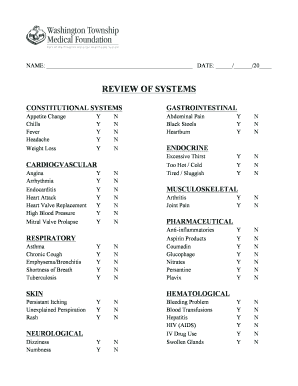
Get Review Of Systems Example
How it works
-
Open form follow the instructions
-
Easily sign the form with your finger
-
Send filled & signed form or save
How to fill out the Review Of Systems Example online
Filling out the Review Of Systems Example is an essential step in documenting health concerns and symptoms. This guide provides clear, step-by-step instructions to help users complete the form efficiently and accurately.
Follow the steps to complete the Review Of Systems Example
- Press the ‘Get Form’ button to access the Review Of Systems Example and open it in the online editor.
- Begin by entering your name in the designated field at the top of the form where it specifies 'NAME:'.
- Next, fill in the date in the format shown as ‘DATE: / /20’. Make sure to accurately represent the current date.
- Proceed to the 'CONSTITUTIONAL SYSTEMS' section and review each symptom listed. Mark 'Y' for yes or 'N' for no based on your current health status.
- Continue to 'GASTROINTESTINAL' and answer the questions regarding symptoms such as appetite change or abdominal pain. Again, indicate 'Y' or 'N' accordingly.
- Move on to the 'CARDIOVASCULAR' section. Carefully assess each item and provide your responses with 'Y' or 'N' based on your health experience.
- Complete the 'RESPIRATORY', 'SKIN', 'ENDOCRINE', 'MUSCULOSKELETAL', 'PHARMACEUTICAL', 'HEMATOLOGICAL', and 'NEUROLOGICAL' sections in the same manner, marking symptoms as applicable.
- After filling out all sections, review the entire form for any missed responses or necessary alterations.
- Once you are satisfied with your entries, save your changes. You can then download, print, or share the completed form as needed.
Start completing your Review Of Systems Example online now for accurate documentation of your health.
No, a Review Of Systems is not the same as a physical exam. While ROS gathers information through patient-reported symptoms, a physical exam involves hands-on assessments by a healthcare provider. Both components are essential for a thorough evaluation, but they serve different purposes in understanding a patient's health.
Industry-leading security and compliance
US Legal Forms protects your data by complying with industry-specific security standards.
-
In businnes since 199725+ years providing professional legal documents.
-
Accredited businessGuarantees that a business meets BBB accreditation standards in the US and Canada.
-
Secured by BraintreeValidated Level 1 PCI DSS compliant payment gateway that accepts most major credit and debit card brands from across the globe.


