Loading
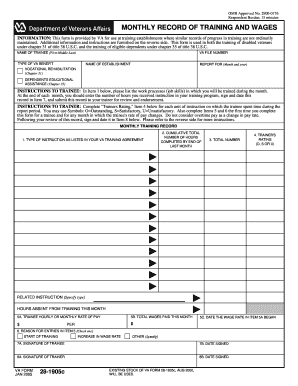
Get Va Form 28 1905c
How it works
-
Open form follow the instructions
-
Easily sign the form with your finger
-
Send filled & signed form or save
How to fill out the Va Form 28 1905c online
Filling out the Va Form 28 1905c is a critical process for documenting training progress and wages for veterans and eligible dependents. This guide will provide step-by-step instructions to help you complete the form accurately and efficiently online.
Follow the steps to complete the form with ease.
- Click ‘Get Form’ button to obtain the form and open it in the editor.
- Enter the name of the trainee, ensuring to include their first, middle, and last names in the designated field. This information is essential for identification purposes.
- Input the VA file number associated with the trainee. This number helps to ensure that the form is linked to the correct records.
- Select the type of VA benefit being utilized by the trainee. There are two options: 'Vocational Rehabilitation (Chapter 31)' or 'Dependents Educational Assistance (Chapter 35)'. Make sure to choose the correct one.
- Fill in the name of the establishment where the training is taking place. Accurate information regarding the training location is crucial.
- Indicate the reporting period by entering the month and year for which the training records are being reported.
- In Item 1, list the types of instruction that the trainee will experience during the month. Be specific to ensure clarity in the training records.
- Enter the cumulative total number of hours completed by the end of the last month in Item 2. This helps to track overall progress.
- Complete Item 3 with the total number of hours completed during the current reporting month.
- In Item 4, the trainer must fill out the rating for each unit of instruction which can be Outstanding, Satisfactory, or Unsatisfactory. Make sure to follow the guidelines for these ratings.
- In Item 5A through 5C, record the trainee's hourly or monthly rate of pay, total wages paid this month, and the date the wage rate began.
- In Item 6, check the appropriate reason for the wage data entered in Item 5, whether it is a start of training, an increase in wage rate, or another reason.
- In Item 7A and 7B, the trainee needs to provide their signature and date after reviewing the document to affirm accuracy.
- Lastly, in Item 8A and 8B, the trainer must sign and date the form, confirming the entries made are correct.
- Once all sections are completed, review the form for any necessary corrections. You can save changes, download, print, or share the form as needed.
Complete your documents online today to ensure swift and accurate processing.
Get form
Experience a faster way to fill out and sign forms on the web. Access the most extensive library of templates available.
Filling out the VA PTSD form requires accurate and detailed information about your condition and its impact on your life. Begin by describing your symptoms, including how they interfere with daily activities and relationships. Completing this form thoroughly is essential for processing your VA Form 28 1905c effectively.
Get This Form Now!
Use professional pre-built templates to fill in and sign documents online faster. Get access to thousands of forms.
Industry-leading security and compliance
US Legal Forms protects your data by complying with industry-specific security standards.
-
In businnes since 199725+ years providing professional legal documents.
-
Accredited businessGuarantees that a business meets BBB accreditation standards in the US and Canada.
-
Secured by BraintreeValidated Level 1 PCI DSS compliant payment gateway that accepts most major credit and debit card brands from across the globe.


