Loading
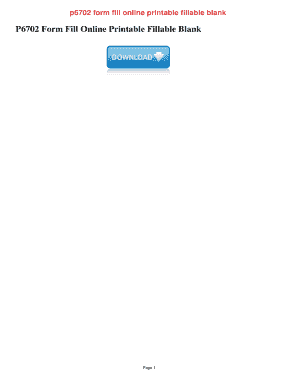
Get P6702 Form
How it works
-
Open form follow the instructions
-
Easily sign the form with your finger
-
Send filled & signed form or save
How to fill out the P6702 Form online
Completing the P6702 Form online is a straightforward process that allows users to easily provide the necessary information. This guide outlines each step to ensure a smooth completion.
Follow the steps to fill out the P6702 Form online effectively.
- Click the ‘Get Form’ button to access the P6702 Form and open it in your preferred editor.
- Begin by filling out your personal details as requested in the designated fields. Ensure all information is accurate to avoid delays.
- Move to the next section, where you may need to provide additional information relevant to the purpose of the form. Double-check the instructions for any specifics.
- Review each section thoroughly. Make adjustments if necessary, and ensure all required fields are complete before proceeding.
- Once you have filled in all sections, you may have the option to save your changes. Choose a suitable file format if prompted.
- If needed, download or print a copy of your completed form for your records or to share with relevant parties.
- Finally, ensure to submit the form according to the guidelines provided, if applicable.
Start filling out your P6702 Form online today to efficiently manage your documents.
Completing work orders successfully involves making sure all tasks are marked as done and any necessary documentation is attached. Use a checklist format to confirm that every item has been addressed. Additionally, leveraging the P6702 Form can help you organize and finalize your work orders systematically, ensuring thoroughness in your operations.
Industry-leading security and compliance
US Legal Forms protects your data by complying with industry-specific security standards.
-
In businnes since 199725+ years providing professional legal documents.
-
Accredited businessGuarantees that a business meets BBB accreditation standards in the US and Canada.
-
Secured by BraintreeValidated Level 1 PCI DSS compliant payment gateway that accepts most major credit and debit card brands from across the globe.


