Loading
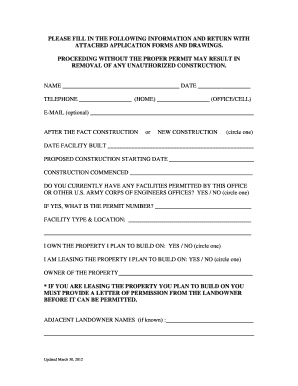
Get Please Fill In The Following Information And Return With - Sam Usace Army
How it works
-
Open form follow the instructions
-
Easily sign the form with your finger
-
Send filled & signed form or save
How to fill out the PLEASE FILL IN THE FOLLOWING INFORMATION AND RETURN WITH - Sam Usace Army online
Filling out the PLEASE FILL IN THE FOLLOWING INFORMATION AND RETURN WITH form is essential for obtaining the necessary permits for construction. This guide offers clear and structured instructions to help users complete the form accurately and efficiently.
Follow the steps to fill out the form correctly.
- Click the ‘Get Form’ button to access the document and open it in your preferred editing tool.
- Begin by entering your name in the designated field. It is important to provide your full name as it will be used for identification purposes.
- Provide your contact information. Enter your home telephone number first, followed by your office or cell phone number.
- Optionally, you can provide your email address. This is useful for correspondence related to your application.
- Indicate whether you are applying for after-the-fact construction or new construction by circling the appropriate option.
- Fill in the date when the facility was built if applicable, and specify the proposed starting date for the new construction.
- Document the date when the construction commenced, if it has already begun.
- Answer whether you currently have any facilities permitted by this office or other U.S. Army Corps of Engineers offices by circling yes or no. If yes, provide the permit number.
- Describe the facility type and location in the provided space to give relevant details about your construction project.
- Indicate whether you own or lease the property you plan to build on by circling the appropriate answer. If you are leasing, a letter of permission from the landowner must be included with your application.
- If known, list the names of adjacent landowners in the corresponding field.
- Provide the county where your facility is located, and give detailed highway directions to the facility location to ensure accurate identification.
- Select the type of facility or activity that applies to your project by checking all relevant options and specifying the size (width and length) for each selected type.
- Complete the section asking for the type of flotation material, providing the product name and manufacturer. Remember to include warranty information as required.
- Once all sections are completed, save your changes, and you may download, print, or share the form for submission.
Complete your form online today to ensure your construction project is compliant with the necessary permits.
Industry-leading security and compliance
US Legal Forms protects your data by complying with industry-specific security standards.
-
In businnes since 199725+ years providing professional legal documents.
-
Accredited businessGuarantees that a business meets BBB accreditation standards in the US and Canada.
-
Secured by BraintreeValidated Level 1 PCI DSS compliant payment gateway that accepts most major credit and debit card brands from across the globe.


