Loading
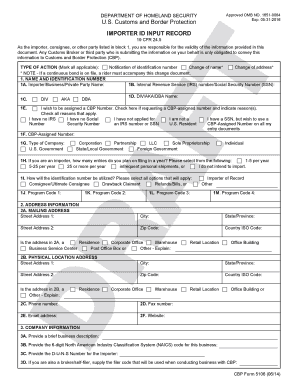
Get 5106 Form
How it works
-
Open form follow the instructions
-
Easily sign the form with your finger
-
Send filled & signed form or save
How to fill out the 5106 Form online
Filling out the 5106 Form online is an essential process for importers and other parties needing to provide information to U.S. Customs and Border Protection. This guide offers step-by-step instructions to help users accurately complete the form with confidence, regardless of their legal background.
Follow the steps to complete the 5106 Form online effectively.
- Press the ‘Get Form’ button to obtain the 5106 Form and open it in the editor.
- Carefully review the form to understand each section. Begin by entering your name and identification number in Block 1. Make sure to include your Internal Revenue Service (IRS) number or Social Security Number (SSN). If you do not have these, indicate that you require a CBP-assigned number.
- Proceed to Block 1G and select the type of company you are representing. This could include options such as corporation, partnership, LLC, or individual. Ensure that your selection accurately represents your business.
- In Block 1H, estimate how many entries you anticipate filing in a year. Choose the corresponding option to best describe your import activities.
- Continue to Block 2 and input the mailing address in Section 2A. Include the street address, city, state, zip code, and any relevant international postal codes.
- If your physical business location differs from your mailing address, provide the physical location in Block 2B. Complete all required fields accurately.
- In Block 3, provide detailed company information including a business description, NAICS code, and Dun & Bradstreet (D-U-N-S) number if applicable.
- List any related business entities in Block 3F and include their respective IRS numbers or CBP-assigned numbers.
- Complete the Company Officers section in Block 3J, ensuring that you include their names, positions, contact numbers, and social security or passport information.
- Finally, review all entries for accuracy. Once satisfied, save your changes, download a copy for your records, and print the form if necessary. You can also share the form as required.
Start filling out your documents online to ensure compliance and efficiency.
The form 5106 is an official document used for customs declaration in international shipping. It provides vital information regarding the contents of a package, enabling customs officials to assess its compliance with regulations. Utilizing the 5106 Form helps streamline the shipping process and is crucial for anyone involved in international trade.
Industry-leading security and compliance
US Legal Forms protects your data by complying with industry-specific security standards.
-
In businnes since 199725+ years providing professional legal documents.
-
Accredited businessGuarantees that a business meets BBB accreditation standards in the US and Canada.
-
Secured by BraintreeValidated Level 1 PCI DSS compliant payment gateway that accepts most major credit and debit card brands from across the globe.


