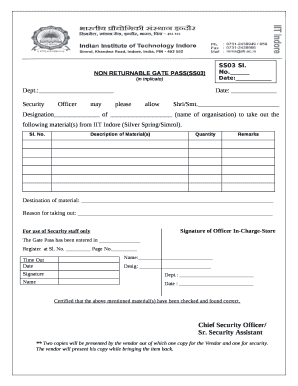
Get Gate Pass Format
How it works
-
Open form follow the instructions
-
Easily sign the form with your finger
-
Send filled & signed form or save
How to fill out the Gate Pass Format online
Filling out the Gate Pass Format online efficiently is essential for ensuring the smooth movement of materials in and out of facilities. This guide will walk you through each section of the form, providing clear instructions tailored to your needs.
Follow the steps to complete the Gate Pass Format seamlessly.
- Click ‘Get Form’ button to obtain the Gate Pass Format and open it in your online editor.
- In the 'Dept.' section, enter the relevant department name responsible for issuing the gate pass.
- For the 'Date' field, input the current date to specify when the gate pass is issued.
- Fill in the name of the individual authorized to take out the materials in the 'Shri/Smt.' section, and their designation in the corresponding field.
- Under 'name of organisation,' provide the name of the organization the individual represents.
- List the materials being taken out in the 'Description of Material(s)' section, filling in each item with its corresponding quantity.
- Include any additional remarks that may be necessary in the 'Remarks' field.
- Specify the destination of the materials in the designated 'Destination of material' field.
- Justify the purpose of taking out the materials by detailing the reason in the 'Reason for taking out' section.
- The Officer In-Charge should sign in the 'Signature of Officer In-Charge-Store' field to validate the pass.
- For the security staff's records, complete the section indicating that the Gate Pass has been entered in the register, adding any necessary details.
- Input the time the materials are being taken out, select the date once more, and include the names and designations of the relevant personnel for verification.
- At the end, ensure all information is accurately filled, and then save your changes, download, print, or share the filled Gate Pass Format as needed.
Complete your documents online today for efficient processing!
A gatepass typically includes essential information such as the holder's name, the purpose of entry, dates, times, and any specific rules to follow while on site. Following a clear Gate Pass Format helps ensure that all relevant details are included and easily understood. Having this information readily available enhances security and accountability. Utilizing templates from US Legal Forms can help standardize your gatepass effectively.
Industry-leading security and compliance
-
In businnes since 199725+ years providing professional legal documents.
-
Accredited businessGuarantees that a business meets BBB accreditation standards in the US and Canada.
-
Secured by BraintreeValidated Level 1 PCI DSS compliant payment gateway that accepts most major credit and debit card brands from across the globe.


