Loading
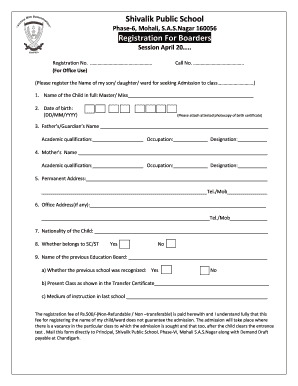
Get Hostel Registration Form
How it works
-
Open form follow the instructions
-
Easily sign the form with your finger
-
Send filled & signed form or save
How to fill out the Hostel Registration Form online
Completing the Hostel Registration Form online is a crucial step in securing a place for your child. This guide will provide you with detailed instructions on how to navigate each section of the form effectively.
Follow the steps to successfully complete the form.
- Click ‘Get Form’ button to obtain the form and open it in the editor.
- Begin by entering your child's full name in the designated field. Ensure that you fill in ‘Master/Miss’ as applicable.
- Indicate your child's date of birth using the format DD/MM/YYYY. Remember to attach an attested photocopy of the birth certificate as required.
- Provide the father's or guardian's name and complete the academic qualification, occupation, and designation fields to give a clear representation of their credentials.
- Repeat the process for the mother's name, including their academic qualification, occupation, and designation.
- Fill in the permanent address with accurate information and provide telephone or mobile numbers for contact.
- If applicable, enter the office address for either parent, along with the associated telephone or mobile numbers.
- Specify your child's nationality in the space provided.
- Indicate whether your child belongs to the SC/ST category by selecting 'Yes' or 'No'.
- Provide the name of the previous education board and specify if the previous school was recognized.
- Indicate the present class as shown in the transfer certificate, and specify the medium of instruction at the last school attended.
- Acknowledge the registration fee of Rs. 500, ensuring you understand that this fee is non-refundable and does not guarantee admission. Prepare to mail this form to the principal.
- Once completed, review all entries for accuracy, save changes, and prepare to share, download, or print the form.
Complete your Hostel Registration Form online today to ensure a smooth admission process.
When writing an application for a hostel seat, start by addressing it to the concerned authority and stating your purpose. Include your personal details, the reason for your request, and mention the completed hostel registration form. Finally, express gratitude for their consideration, making your application clear and respectful.
Industry-leading security and compliance
US Legal Forms protects your data by complying with industry-specific security standards.
-
In businnes since 199725+ years providing professional legal documents.
-
Accredited businessGuarantees that a business meets BBB accreditation standards in the US and Canada.
-
Secured by BraintreeValidated Level 1 PCI DSS compliant payment gateway that accepts most major credit and debit card brands from across the globe.


