Loading
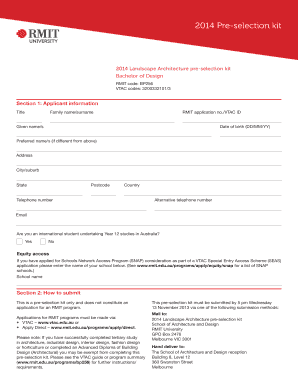
Get Rmit Architecture Selection Task Examples
How it works
-
Open form follow the instructions
-
Easily sign the form with your finger
-
Send filled & signed form or save
How to fill out the Rmit Architecture Selection Task Examples online
This guide provides comprehensive, step-by-step instructions on how to fill out the Rmit Architecture Selection Task Examples online. Designed for ease of use, this guide will help users through each section of the form, ensuring a smooth and effective completion process.
Follow the steps to successfully complete your selection task examples
- Click the ‘Get Form’ button to access the Rmit Architecture Selection Task Examples. This will allow you to obtain the form to begin filling it out.
- In Section 1, provide your personal information. Fill in your title, family name, given name, date of birth, and preferred name if different from your given name. Include your address, city, state, postcode, country, and contact telephone numbers. Ensure your email is entered correctly, as this will be used for future correspondence. Indicate if you are an international student undertaking Year 12 studies in Australia, and if you have applied for SNAP consideration, write the name of your school.
- Review Section 2 carefully. Note that this pre-selection kit is not an application for an RMIT program. If you meet certain criteria regarding previous studies in relevant fields, you may be exempt from filling out this pre-selection kit. Make sure to adhere to the submission deadlines and methods outlined in this section.
- In Section 4, begin formulating your applicant submission. Write your full name and RMIT application number or VTAC ID at the top right of each page. Provide a statement detailing your experience, such as employment or volunteering, to strengthen your application. Use clear and concise language to express your qualifications and motivation.
- For the design exercise, choose a landscape that is significant to you and photograph it. Ensure the photograph reflects the qualities of the landscape. Include two printed copies on separate A4 pages, labeled with the type and location of the landscape. Next, modify one of the photographs using drawing or collage techniques, and provide a brief text (maximum 150 words) explaining your modifications.
- Assemble your final submission to include the completed pre-selection form, the named photograph, and the modified photograph with accompanying text. Ensure everything is organized and submitted by the specified deadline.
- After submission, monitor your email for notifications regarding the selection process. Shortlisted applicants will be invited for a folio presentation, which will occur within the specified timeframe.
- Lastly, complete Section 6 by carefully reading the privacy statement and applicant declaration. Make sure to sign and date the document accurately.
Complete your Rmit Architecture Selection Task Examples online today to advance your academic journey!
1. A situation in which a performer may operate on the same input data with a number of alternative tasks. Learn more in: Viewpoints on Business Process Models.
Industry-leading security and compliance
US Legal Forms protects your data by complying with industry-specific security standards.
-
In businnes since 199725+ years providing professional legal documents.
-
Accredited businessGuarantees that a business meets BBB accreditation standards in the US and Canada.
-
Secured by BraintreeValidated Level 1 PCI DSS compliant payment gateway that accepts most major credit and debit card brands from across the globe.


