Loading
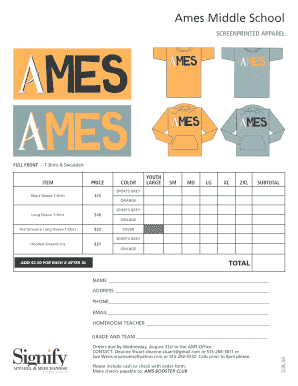
Get Print Approval Form
How it works
-
Open form follow the instructions
-
Easily sign the form with your finger
-
Send filled & signed form or save
How to fill out the Print Approval Form online
Filling out the Print Approval Form online is a straightforward process that ensures accurate details are conveyed for your order. This guide will walk you through each section and field, equipping you with the necessary information to complete the form efficiently.
Follow the steps to successfully fill out the Print Approval Form online.
- Click ‘Get Form’ button to obtain the form and open it in the editor.
- Begin by entering the client's name and the date at the top of the form. Be sure to include the due date for your order as well.
- In the section labeled ‘Screenprinted Apparel’, specify the design number and artist. Fill out the garment type and colors, and ensure to note down the specific decoration number.
- Provide detailed information regarding the imprint, including size and color specifications. For instance, enter the dimensions required for the full front imprint.
- In the pricing section, fill out the item, price, and color for each garment type you are ordering. Ensure all sizes and corresponding prices are correctly noted.
- Calculate the subtotal of your order, being careful to include any additional costs for sizes beyond extra-large, if applicable.
- Fill in your personal details, including name, address, phone number, and email. Also, provide the name of your homeroom teacher to ensure proper routing of the order.
- Complete the grade and team section to associate your order with the appropriate school group.
- After confirming all details are correct, you can save changes, download the form for your records, print it out, or share it with the necessary contacts.
Ensure to complete your Print Approval Form online and submit it promptly to avoid any delays!
Form approvals work by requiring designated individuals to review and sign documents to indicate their consent. This process often involves routing the form through the appropriate channels, ensuring that all approvals are documented. Utilizing a Print Approval Form can streamline this process, making it easier to track and organize approvals.
Industry-leading security and compliance
US Legal Forms protects your data by complying with industry-specific security standards.
-
In businnes since 199725+ years providing professional legal documents.
-
Accredited businessGuarantees that a business meets BBB accreditation standards in the US and Canada.
-
Secured by BraintreeValidated Level 1 PCI DSS compliant payment gateway that accepts most major credit and debit card brands from across the globe.


