Loading
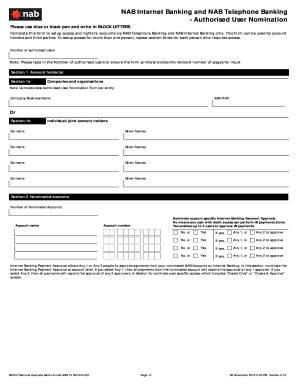
Get Nab Account Authority Card
How it works
-
Open form follow the instructions
-
Easily sign the form with your finger
-
Send filled & signed form or save
How to fill out the Nab Account Authority Card online
Filling out the Nab Account Authority Card online is an essential step for users seeking to set up access and rights to accounts for NAB Telephone Banking and Internet Banking. This guide provides clear, step-by-step instructions to assist users in completing the form accurately and efficiently.
Follow the steps to fill out the Nab Account Authority Card.
- Click 'Get Form' button to obtain the form and open it in the editor.
- Begin by entering the number of authorised users in the designated field to ensure the form is appropriately formatted for your needs.
- In Section 1, provide the account holder information. For entities, fill in the company/business name and ABN/ACN; for individuals, include each person's surname and given names.
- Proceed to Section 2 and specify the nominated accounts. Indicate the account names, account numbers, and select the Internet Banking Payment Approval options by choosing 'Yes' or 'No' and whether any 1 or any 2 users should approve payments.
- In Section 3, fill in the authorised user details for each person requiring access. Specify if they need a new NAB ID or will use an existing one and provide their surname, given names, and other necessary identifiers.
- Complete Section 3b by selecting the appropriate Internet banking and telephone banking options, including preferences for Pay Anyone limits and SMS security. Ensure that the required maximum limits are set.
- Use Section 3c to specify the account access each authorised user requires. Place a tick in the boxes to indicate access for telephone banking, internet banking, and payment approval.
- In Section 3d, ensure that debit access is selected if Payment Approval is enabled for any account listed in Section 2 for each relevant user.
- Have each authorised user acknowledge their understanding of the access granted to them and sign the declaration.
- If applicable, complete Section 3e regarding third-party acknowledgement, providing necessary signatures and details.
- Finally, complete the account holder(s) acknowledgment in Section 4, ensuring all applicable account holders sign and date the form to validate the authority.
- After filling out all relevant sections, save any changes made. You may then choose to download, print, or share the form to finalize the process.
Complete your Nab Account Authority Card online today for seamless account access.
You can add someone to an existing bank account, but the process usually involves specific requirements. The current account holder needs to provide consent and possibly visit a branch for verification. By using the Nab Account Authority Card, you can ensure that the newly added person has the designated access they need.
Industry-leading security and compliance
US Legal Forms protects your data by complying with industry-specific security standards.
-
In businnes since 199725+ years providing professional legal documents.
-
Accredited businessGuarantees that a business meets BBB accreditation standards in the US and Canada.
-
Secured by BraintreeValidated Level 1 PCI DSS compliant payment gateway that accepts most major credit and debit card brands from across the globe.


