Loading
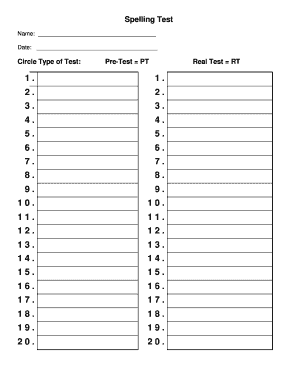
Get Spelling Test Form
How it works
-
Open form follow the instructions
-
Easily sign the form with your finger
-
Send filled & signed form or save
How to fill out the Spelling Test Form online
Filling out the Spelling Test Form online is a straightforward process that allows users to efficiently organize spelling assessment details. This guide provides step-by-step instructions to ensure a seamless experience while completing the form.
Follow the steps to accurately complete the Spelling Test Form.
- Click the ‘Get Form’ button to access the Spelling Test Form and open it in your preferred online editor.
- In the first field, enter the name of the person taking the spelling test. Ensure that spelling is accurate and formatted correctly.
- Next, locate the date field. Input the date of the test in the designated format, usually MM/DD/YYYY.
- Proceed to the section labeled 'Type of Test.' Here, circle either 'Pre-Test = PT' or 'Real Test = RT' to indicate the nature of the assessment being conducted.
- Move on to the numbered fields provided. Fill in the responses for each spelling word as instructed. Users should be consistent and clear in their entries.
- Once all fields are completed, review the form for any errors or omissions to ensure accuracy.
- Finally, save changes, and select to download, print, or share the completed Spelling Test Form as needed.
Complete your Spelling Test Form online today for a quick and efficient submission!
Yes, an online spelling test is a convenient option for many families. You can utilize platforms like US Legal Forms to access a digital Spelling Test Form that fits your needs. These online resources often provide a user-friendly interface for both teachers and students, making assessment easier and more accessible. Plus, they can integrate into your existing educational routines seamlessly.
Industry-leading security and compliance
US Legal Forms protects your data by complying with industry-specific security standards.
-
In businnes since 199725+ years providing professional legal documents.
-
Accredited businessGuarantees that a business meets BBB accreditation standards in the US and Canada.
-
Secured by BraintreeValidated Level 1 PCI DSS compliant payment gateway that accepts most major credit and debit card brands from across the globe.


