Loading
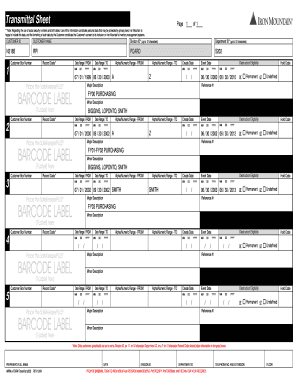
Get Imrm E Form Transpad 004
How it works
-
Open form follow the instructions
-
Easily sign the form with your finger
-
Send filled & signed form or save
How to fill out the Imrm E Form Transpad 004 online
The Imrm E Form Transpad 004 is designed to assist users in managing their records efficiently. This guide provides a clear and supportive walkthrough for filling out this online form, ensuring that all necessary information is accurately captured.
Follow the steps to successfully complete the Imrm E Form Transpad 004
- Click the ‘Get Form’ button to access the form and open it in your preferred editing tool.
- Begin by entering your customer ID in the designated field. This is crucial for record-keeping.
- Next, input your customer name accurately as it appears in official records.
- In the division ID and department ID fields, enter the appropriate identifiers, ensuring they adhere to the character limits specified (up to 12 characters for both).
- For multiple record entries, fill in the customer box number and assign a record code for each entry, making sure it follows the stipulated format.
- Specify the date range for the records by providing the starting and ending dates in the MM/DD/YYYY format.
- Complete the alpha/numeric range fields as required, ensuring the correct format is used.
- Indicate the creation date of the records and whether the records are eligible for destruction, using the provided fields.
- Add any necessary major and minor descriptions to accurately describe the records.
- Once you have completed all fields, review the information for accuracy and completeness.
- Save your changes, then proceed to download or print the completed form for your records.
- Finally, share the form with the appropriate personnel or upload it as required.
Start filling out your Imrm E Form Transpad 004 online today!
Related links form
Uploading the 10E form online with the Imrm E Form Transpad 004 is a breeze. Simply log in to your account, locate the 10E form within your files, and select it for upload. Confirm the file format meets the requirements, and complete the process to ensure successful submission of your document.
Industry-leading security and compliance
US Legal Forms protects your data by complying with industry-specific security standards.
-
In businnes since 199725+ years providing professional legal documents.
-
Accredited businessGuarantees that a business meets BBB accreditation standards in the US and Canada.
-
Secured by BraintreeValidated Level 1 PCI DSS compliant payment gateway that accepts most major credit and debit card brands from across the globe.


