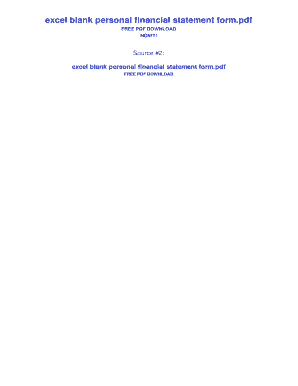
Get Personal Financial Statement Worksheet Excel
How it works
-
Open form follow the instructions
-
Easily sign the form with your finger
-
Send filled & signed form or save
How to fill out the Personal Financial Statement Worksheet Excel online
Filling out a personal financial statement is an essential step in understanding your financial health. This guide will provide step-by-step instructions on how to effectively complete the Personal Financial Statement Worksheet Excel online and ensure that all necessary information is accurately documented.
Follow the steps to complete your Personal Financial Statement Worksheet Excel.
- Click the ‘Get Form’ button to access the worksheet and open it in your preferred editor.
- Begin by filling out your personal information in the designated fields, including your full name, address, and contact details. Make sure all information is up-to-date to reflect your current situation.
- Next, complete the asset section. This area will require you to list all your assets, including cash, real estate, vehicles, investments, and any other valuable possessions. Be sure to provide approximate values for each asset for an accurate representation.
- Proceed to the liabilities section. Here, you should document any outstanding debts, loans, or obligations you have, such as credit card debts, mortgages, and personal loans. Providing accurate figures will help in assessing your net worth.
- Once you have completed both the asset and liabilities sections, calculate your net worth by subtracting total liabilities from total assets. This will give you a clear understanding of your financial position.
- Review your completed worksheet thoroughly for any errors or omissions. Ensuring accuracy will be beneficial for future financial decisions.
- Finally, save your changes, download the file, print a copy for your records, or share the form as necessary.
Start filling out your Personal Financial Statement Worksheet Excel online today to gain a clearer picture of your financial health.
Yes, Excel is an excellent tool for tracking personal finances. You can create custom worksheets tailored to your specific budget and financial goals. With its built-in functions, you can easily monitor your spending, calculate savings, and visualize financial trends. Using a Personal Financial Statement Worksheet Excel will enhance your financial tracking with structured templates, making it easier than ever.
Industry-leading security and compliance
-
In businnes since 199725+ years providing professional legal documents.
-
Accredited businessGuarantees that a business meets BBB accreditation standards in the US and Canada.
-
Secured by BraintreeValidated Level 1 PCI DSS compliant payment gateway that accepts most major credit and debit card brands from across the globe.


