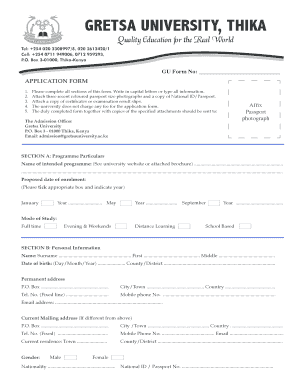
Get Application Form
How it works
-
Open form follow the instructions
-
Easily sign the form with your finger
-
Send filled & signed form or save
How to fill out the Application Form online
This guide provides a comprehensive overview of how to complete the Application Form efficiently and accurately. Follow these instructions to ensure that your application process is smooth and successful.
Follow the steps to complete the Application Form correctly.
- Click ‘Get Form’ button to retrieve the form and open it for editing.
- Begin by filling out Section A: Programme Particulars. Specify the name of your intended program and the proposed date of enrolment by ticking the appropriate box for January, May, or September and indicating the corresponding year. Select your preferred mode of study from the options provided.
- Proceed to Section B: Personal Information. Fill in your name (surname, first name, middle name), date of birth, county or district, and permanent address. Ensure to include your contact information, including a fixed line and mobile phone number, as well as your email address.
- If you have a different current mailing address, complete that section with the necessary details. Include your current residence town and county/district.
- Indicate your gender and nationality. Provide your National ID or Passport number in the specified field.
- In Section C: Educational History, detail your academic journey. List all high schools and colleges starting with the most recent. Include the name of the institution, attendance years, qualification attained, and grades received.
- Next, fill out Section D: Additional Information. Indicate how you learned about Gretsa University by checking all applicable options.
- In Section E: Financial Information, describe how you plan to finance your studies. If you are not self-sponsored, provide the name of the financier, their relationship to you, and their contact details.
- In Section F: Employment Information, indicate whether you are currently employed. If yes, provide the name and address of your employer.
- Review all sections for completeness. Ensure that required attachments, such as passport-sized photographs and a copy of your National ID or Passport, are included.
- Once all information is accurate, save your changes. You can choose to download, print, or share your completed form for submission.
Complete your Application Form online today for a seamless submission process.
An online application form is a digital version of the traditional application form that can be completed through the internet. This format often allows for easier submission and may include features such as auto-save, file uploads, and instant validation of information. Online application forms streamline the application process for both applicants and organizations. Consider platforms like US Legal Forms to find templates that facilitate online applications efficiently.
Industry-leading security and compliance
-
In businnes since 199725+ years providing professional legal documents.
-
Accredited businessGuarantees that a business meets BBB accreditation standards in the US and Canada.
-
Secured by BraintreeValidated Level 1 PCI DSS compliant payment gateway that accepts most major credit and debit card brands from across the globe.


