Loading
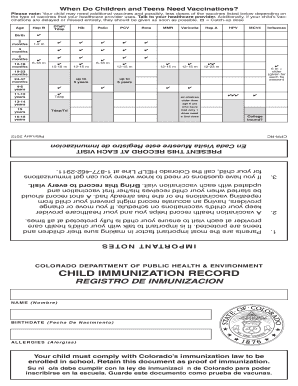
Get - Colorado
How it works
-
Open form follow the instructions
-
Easily sign the form with your finger
-
Send filled & signed form or save
How to use or fill out the Colorado vaccination record online
This guide provides comprehensive instructions for filling out the Colorado vaccination record effectively. The information is designed to assist parents and guardians in ensuring their children are up-to-date with vaccinations.
Follow the steps to complete the Colorado vaccination record online.
- Click ‘Get Form’ button to obtain the form and open it in the editor.
- Begin by entering your child's name in the designated field, ensuring the spelling is accurate.
- Fill in your child's birth date in the specified format, which is crucial for maintaining an updated record.
- List any allergies that your child may have under the allergies section to inform healthcare providers.
- For each vaccine received, check the corresponding box and provide the date given in the appropriate section.
- Enter the name of the doctor or clinic where the vaccine was administered to track medical providers.
- For any upcoming vaccinations, fill in the date when the next vaccine is due in the provided space.
- Ensure that all entries are reviewed for accuracy before finalizing the document.
- Once all information is complete and accurate, save the document. Options may include downloading, printing, or sharing the form as necessary.
Ensure your child’s immunizations are recorded properly by completing the vaccination record online.
To get residency in Colorado, you'll want to establish a permanent address within the state. Additionally, applying for a Colorado driver's license or ID and registering to vote can help solidify your residency. Furthermore, understanding the local laws and regulations will aid in a smooth transition to becoming a Coloradan.
Industry-leading security and compliance
US Legal Forms protects your data by complying with industry-specific security standards.
-
In businnes since 199725+ years providing professional legal documents.
-
Accredited businessGuarantees that a business meets BBB accreditation standards in the US and Canada.
-
Secured by BraintreeValidated Level 1 PCI DSS compliant payment gateway that accepts most major credit and debit card brands from across the globe.


