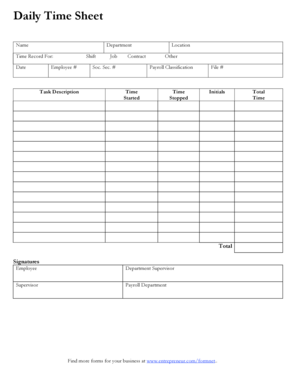
Get Daily Time Sheet.pdf
How it works
-
Open form follow the instructions
-
Easily sign the form with your finger
-
Send filled & signed form or save
How to fill out the Daily Time Sheet.pdf online
Filling out your Daily Time Sheet.pdf accurately is essential for tracking work hours and task completion. This guide will help you navigate the form step by step, ensuring all necessary information is provided.
Follow the steps to successfully complete the Daily Time Sheet.
- Click ‘Get Form’ button to obtain the form and open it in the editor.
- Begin by entering your name in the designated field. Ensure that you provide your full name as it appears in official documents.
- Input the 'Time Record For' date. Use the format specified on the form to ensure consistency.
- Enter your employee number in the respective field. This number helps in identifying your records within the organization.
- Fill in the job title and contract type associated with your work. This information is crucial for payroll and record-keeping.
- Specify your work location in the location field to facilitate accurate tracking of where time was spent.
- Select your payroll classification from the options provided. This ensures proper payment classification.
- Fill in your file number if applicable, and provide your initials to verify the information entered.
- Obtain necessary signatures from you, your department supervisor, and the payroll department to finalize the form.
Complete your documents online conveniently and efficiently.
Yes, Google Sheets offers a variety of timesheet templates that users can utilize for tracking work hours. These templates allow for easy customization, making it simple to create your own Daily Time Sheet.pdf according to specific needs. By leveraging Google Sheets, you can collaborate with your team in real-time, ensuring everyone stays updated on their working hours. If you need further assistance, platforms like uslegalforms can provide additional resources to help streamline this process.
Industry-leading security and compliance
-
In businnes since 199725+ years providing professional legal documents.
-
Accredited businessGuarantees that a business meets BBB accreditation standards in the US and Canada.
-
Secured by BraintreeValidated Level 1 PCI DSS compliant payment gateway that accepts most major credit and debit card brands from across the globe.


