Loading
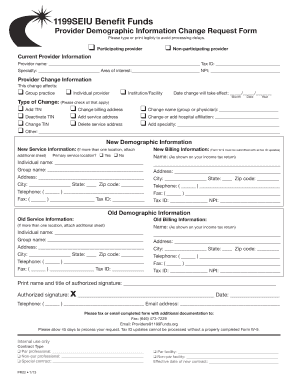
Get Demographic Sheet For Patient
How it works
-
Open form follow the instructions
-
Easily sign the form with your finger
-
Send filled & signed form or save
How to fill out the Demographic Sheet For Patient online
Filling out the Demographic Sheet For Patient online is a straightforward process that requires attention to detail. This guide will provide you with clear, step-by-step instructions to ensure accurate completion of the form, catering to your needs and preferences.
Follow the steps to complete your demographic sheet online efficiently.
- Press the ‘Get Form’ button to access the Demographic Sheet For Patient and open it in your preferred online editor.
- Begin by selecting whether you are a participating or non-participating provider. This selection helps categorize your information for processing.
- Fill in your current provider information. Include your provider name, tax ID, specialty, area of interest, and NPI number in the respective fields.
- Indicate whether the change affects a group practice or an individual provider, and provide the date the changes will take effect.
- Select all changes that apply, such as adding or changing billing addresses, names, or specialties. Be sure to specify the changes clearly.
- In the new demographic information section, specify the primary service location if applicable, and complete all fields for individual name, group name, address, city, state, zip code, telephone, fax, and tax ID.
- If updating billing information, complete the required fields with the name as shown on your income tax return and address details, ensuring all information is current.
- For old demographic information, provide details about the previous service locations and billing information, filling in as necessary.
- Finally, print your name, title, and provide your authorized signature along with the date. Include your telephone number and email address.
- Review your completed form for accuracy before submitting. Save changes, and choose to download, print, or share the form as required.
Complete your Demographic Sheet For Patient online today to ensure your information is updated and accurate.
An example of demographic information of a person includes their age, gender, race, and education level. This information can provide insights into healthcare needs and trends. Implementing a Demographic Sheet For Patient helps ensure that all pertinent details are gathered and recorded.
Industry-leading security and compliance
US Legal Forms protects your data by complying with industry-specific security standards.
-
In businnes since 199725+ years providing professional legal documents.
-
Accredited businessGuarantees that a business meets BBB accreditation standards in the US and Canada.
-
Secured by BraintreeValidated Level 1 PCI DSS compliant payment gateway that accepts most major credit and debit card brands from across the globe.


