Loading
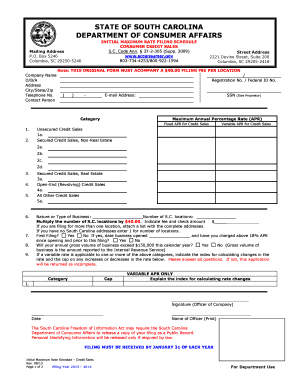
Get Sc Attorney Preference Form
How it works
-
Open form follow the instructions
-
Easily sign the form with your finger
-
Send filled & signed form or save
How to fill out the Sc Attorney Preference Form online
Filling out the Sc Attorney Preference Form online can streamline the process of submitting your preferences for legal representation. This guide will walk you through each step, ensuring that you complete the form accurately and efficiently.
Follow the steps to successfully complete the form online.
- Click ‘Get Form’ button to obtain the form and open it in the editor.
- Begin by filling in your company name and any doing business as (D/B/A) names in the designated fields provided at the top of the form. Ensure that all entries are accurate as they will be used for official records.
- Enter your complete address, including city, state, and zip code, followed by your telephone number. You will also need to provide the name of a contact person within your organization.
- Complete the section for registration number or federal ID number, ensuring that you have the correct information as this is critical for official processing.
- Indicate your email address for further communication. This should be a valid and monitored email account.
- Fill out the maximum annual percentage rates (APR) applicable to your credit sales. Include both fixed and variable rates, and follow the instructions for categorization accordingly.
- Specify the nature or type of business and indicate the number of South Carolina locations you are filing for. Remember that you must multiply this number by the filing fee to indicate the total fee.
- Answer the questions regarding first filings and whether your annual gross volume of business will exceed $150,000 this calendar year.
- For variable rates, indicate the index for calculating changes in the rate and provide information on the cap for any increases or decreases.
- Ensure that all questions have been answered as incomplete forms will be returned. Finally, review all entries for accuracy, sign the form as an officer of the company, and date it.
- Once completed, you can save your changes, download the form, print it for your records, or share it as needed.
Complete your Sc Attorney Preference Form online today to ensure efficient processing of your legal preferences.
Yes, a power of attorney must be notarized in South Carolina to be legally valid. Notarization helps ensure that the document is authentic and that the principal is signing voluntarily. To streamline this process, consider using the Sc Attorney Preference Form; it simplifies documentation and includes notarization instructions to help you comply with state requirements.
Industry-leading security and compliance
US Legal Forms protects your data by complying with industry-specific security standards.
-
In businnes since 199725+ years providing professional legal documents.
-
Accredited businessGuarantees that a business meets BBB accreditation standards in the US and Canada.
-
Secured by BraintreeValidated Level 1 PCI DSS compliant payment gateway that accepts most major credit and debit card brands from across the globe.


