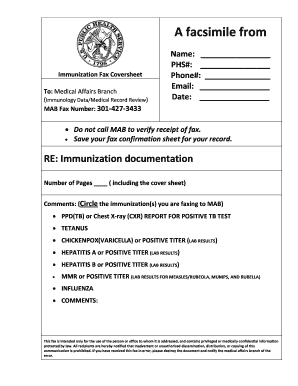
Get An Image Of A Fax Record
How it works
-
Open form follow the instructions
-
Easily sign the form with your finger
-
Send filled & signed form or save
How to fill out the An Image Of A Fax Record online
Filling out the An Image Of A Fax Record online effectively ensures that your important immunization documentation is sent accurately and securely. This guide will provide you with clear instructions to navigate each component of the fax record.
Follow the steps to complete your fax record online.
- Click ‘Get Form’ button to access the fax record and open it in your preferred online editor.
- In the 'To' section, ensure that the Medical Affairs Branch is clearly indicated, specifying 'Immunology Data/Medical Record Review' as the recipient.
- Enter the MAB Fax Number as 301-427-3433. This field is crucial for directing your fax to the correct destination.
- Fill in your name in the 'Name' field to identify who is sending the documentation.
- Complete the PHS# section with your personal health services number, allowing for easy tracking of your records.
- Provide your phone number in the Phone# field to facilitate communication if necessary.
- Include your email address in the Email field for confirmation and follow-up purposes.
- Enter the current date in the Date field to indicate when the fax is being sent.
- Indicate the number of pages you are faxing in the 'Number of Pages' field, including the cover sheet.
- In the comments section, circle the specific immunizations that you are sending to the Medical Affairs Branch, ensuring clarity on the documentation provided.
- After completing all fields, review the entire fax record for accuracy before proceeding.
- Once satisfied with the information provided, you can save changes, download a copy, print, or share the completed fax record as needed.
Ensure the timely submission of your documents by completing the fax record online today.
A fax typically appears as a printed document with text and images that may show gray-scale variations. Upon reviewing An Image Of A Fax Record, you might notice slight alterations in clarity due to the transmission process. Faxes prioritize fast delivery over visual detail, yet they remain a reliable means of communication. Familiarizing yourself with how faxes look can improve your ability to interpret documents accurately.
Industry-leading security and compliance
-
In businnes since 199725+ years providing professional legal documents.
-
Accredited businessGuarantees that a business meets BBB accreditation standards in the US and Canada.
-
Secured by BraintreeValidated Level 1 PCI DSS compliant payment gateway that accepts most major credit and debit card brands from across the globe.


