Loading
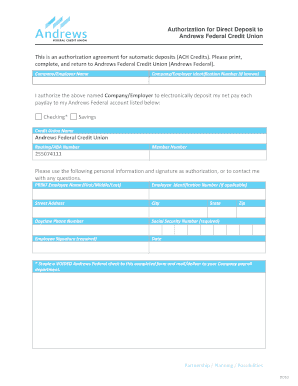
Get Andrews Federal Credit Union Direct Deposit Form
How it works
-
Open form follow the instructions
-
Easily sign the form with your finger
-
Send filled & signed form or save
How to fill out the Andrews Federal Credit Union Direct Deposit Form online
Filling out the Andrews Federal Credit Union Direct Deposit Form is a crucial part of setting up your direct deposit. This guide will provide you with a clear and comprehensive overview of how to complete the form accurately and efficiently.
Follow the steps to successfully complete the form online.
- Click ‘Get Form’ button to access the form and open it in the editor.
- Begin by locating the section titled "Company/Employer Name" and enter the name of your employer or the company that will be making the direct deposits on your behalf.
- In the next field labeled "Company/Employer Identification Number (if known)," provide the identification number of your employer if you have it. This is optional but can help identify your employer more easily.
- Proceed to the section where you will authorize your employer to deposit your salary. Select either "Checking" or "Savings" based on the type of account where you want your funds deposited.
- In the "Routing/ABA Number" field, enter the routing number for Andrews Federal Credit Union. This number is essential for ensuring that your funds are directed to the correct financial institution.
- Next, indicate your Member Number associated with your Andrews Federal account. This helps in linking the deposit to your specific account.
- You will need to provide personal information in the respective fields. Start by entering your full name in the "PRINT Employee Name (First/Middle/Last)" section.
- If applicable, include your Employee Identification Number in the designated field. Then, provide your residential address, including the street address, city, state, and zip code.
- Fill in your "Daytime Phone Number" for any necessary communications. Make sure to include your Social Security Number in the required field, as this is necessary for processing.
- Lastly, sign the form in the "Employee Signature (required)" field and date it in the adjacent section to confirm your authorization for direct deposit.
- Once you have completed all the fields, ensure that you staple a voided Andrews Federal check to the completed form before submitting it to your company’s payroll department for processing.
Complete your direct deposit setup by filling out the Andrews Federal Credit Union Direct Deposit Form online today.
To complete a direct deposit form, first gather your banking information, including the routing and account numbers for Andrews Federal Credit Union. Write down your employer's information, and specify the amount or percentage of your paycheck to be deposited. Double-check all entries before submitting the form to ensure a smooth deposit process.
Industry-leading security and compliance
US Legal Forms protects your data by complying with industry-specific security standards.
-
In businnes since 199725+ years providing professional legal documents.
-
Accredited businessGuarantees that a business meets BBB accreditation standards in the US and Canada.
-
Secured by BraintreeValidated Level 1 PCI DSS compliant payment gateway that accepts most major credit and debit card brands from across the globe.


