Loading
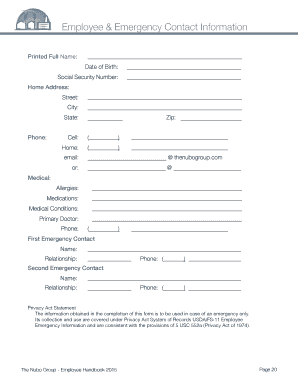
Get Free Employee Emergency Contact Form - Pdf Word Eforms ...
How it works
-
Open form follow the instructions
-
Easily sign the form with your finger
-
Send filled & signed form or save
How to fill out the Free Employee Emergency Contact Form - PDF Word EForms online
Completing the Free Employee Emergency Contact Form is an essential step in ensuring that your emergency contacts are available when needed. This guide provides clear, step-by-step instructions to ease the process of filling out this important document online.
Follow the steps to complete your emergency contact form accurately.
- Click the 'Get Form' button to access the Free Employee Emergency Contact Form. Open it in your preferred PDF or Word editor.
- Begin by entering your printed full name at the top of the form. Ensure that you use your legal name as it appears in official documents.
- Next, fill in your date of birth. This information is necessary for identification purposes.
- Provide your Social Security number. Ensure that this is accurate as it is critical for emergency identification.
- Fill out your home address in the fields provided, including the street, city, state, and zip code.
- Input your primary phone number, both cell and home, using the designated fields. This ensures that you can be contacted in case of an emergency.
- Enter your email address, preferably your professional one. This should be in the format name@thenubogroup.com or your alternative provided email.
- Complete the section regarding medical information, including any allergies, medications, and medical conditions that emergency responders should be aware of.
- List your primary doctor's name and phone number, ensuring that the contact information is current.
- For the first emergency contact, include their name, relationship to you, and both their primary and secondary phone numbers.
- Repeat the previous step for the second emergency contact, ensuring that you provide accurate and reliable information.
- Review the Privacy Act Statement included at the end of the form to understand the use of the information provided.
- Once you have completed the form, save your changes. You can choose to download, print, or share the completed form as needed.
Ensure your emergency contacts are up to date by filling out your form online today.
To request emergency leave, you should communicate with your supervisor or HR department as soon as possible. Provide the necessary details about your situation and specify the duration of your requested leave. Having a completed emergency contact form, like the Free Employee Emergency Contact Form - PDF Word EForms, can support your request by keeping necessary contacts readily available.
Industry-leading security and compliance
US Legal Forms protects your data by complying with industry-specific security standards.
-
In businnes since 199725+ years providing professional legal documents.
-
Accredited businessGuarantees that a business meets BBB accreditation standards in the US and Canada.
-
Secured by BraintreeValidated Level 1 PCI DSS compliant payment gateway that accepts most major credit and debit card brands from across the globe.


