Loading
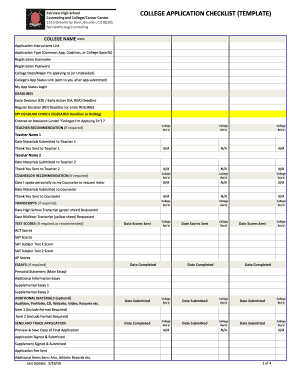
Get College Application Checklist (template 3).xlsx
How it works
-
Open form follow the instructions
-
Easily sign the form with your finger
-
Send filled & signed form or save
How to fill out the College Application Checklist (Template 3).xlsx online
Filling out the College Application Checklist (Template 3).xlsx is an essential step in the college application process. This guide provides a detailed overview to help you navigate and complete the form efficiently and accurately.
Follow the steps to complete your checklist with ease.
- Press the ‘Get Form’ button to obtain the form and open it in an online editor. This will allow you to access all necessary fields and sections.
- Begin by entering the college name in the designated field at the top of the form. This will help you to keep track of which checklist corresponds to which institution.
- Fill in the application instructions link, application type (Common App, Coalition, or specific to the college), and your registration username and password for easy reference.
- Specify the college department or major you are applying to. If you're undecided, indicate this clearly in the form.
- Enter the college's application status link that you received after submitting your application. This will serve as a quick reference for checking your application progress.
- Under deadlines, input important dates such as the Early Decision (ED) or Early Action (EA) deadline and the Regular Decision (RD) deadline. Make sure to select your deadline choice.
- If you need teacher recommendations, document the necessary information for each teacher, including their names, the date materials were submitted, and if a thank-you note was sent.
- If a counselor recommendation is required, input the date you spoke to them and any other relevant details in that section.
- Fill in any required transcript information, including when you requested your high school and mid-year transcripts.
- Complete the test scores section by entering the dates you sent your standardized test scores, along with the associated colleges that received them.
- Document the completion dates for essays, ensuring you fill out any required and supplemental essays.
- If there are any additional materials needed, like portfolios or resumes, include the submission dates and the colleges that received these items.
- Preview and save a copy of your final application once all sections are completed. Ensure that all application materials are signed and submitted as required.
- Finally, after reviewing your checklist, save any changes, download a copy of the form, or print it for your records.
Complete your College Application Checklist (Template 3).xlsx online today to enhance your college application process.
How to Create Your College Comparison Spreadsheet Step 1 - Add your colleges. ... Step 2 - List your college comparison criteria. ... Step 3 - Do the research and compare colleges. ... Step 4 - Identify initial “winner” colleges.
Industry-leading security and compliance
US Legal Forms protects your data by complying with industry-specific security standards.
-
In businnes since 199725+ years providing professional legal documents.
-
Accredited businessGuarantees that a business meets BBB accreditation standards in the US and Canada.
-
Secured by BraintreeValidated Level 1 PCI DSS compliant payment gateway that accepts most major credit and debit card brands from across the globe.


