Loading
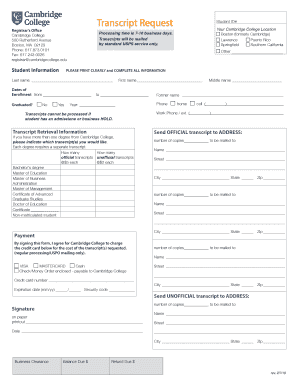
Get Transcript Request - Cambridge College
How it works
-
Open form follow the instructions
-
Easily sign the form with your finger
-
Send filled & signed form or save
How to fill out the Transcript Request - Cambridge College online
Filling out the Transcript Request form for Cambridge College is a straightforward process that can be completed online. This guide will provide you with step-by-step instructions to ensure your request is accurately submitted.
Follow the steps to successfully complete your transcript request online.
- Press the ‘Get Form’ button to access the Transcript Request form and open it in your editor.
- Enter your personal information in the 'Student Information' section. This includes your last name, first name, middle name, former name, student ID number, and the dates of your enrollment.
- Indicate your Cambridge College location by selecting one of the options provided (Boston, Lawrence, Puerto Rico, Springfield, or Southern California).
- Specify whether you graduated by marking 'Yes' or 'No' in the appropriate section.
- Provide the contact phone number and specify if it is a home, work, or cell number.
- In the 'Transcript Retrieval Information' section, indicate the number of official and unofficial transcripts you are requesting and specify the degrees associated with each if you have more than one degree.
- Fill in the recipient's name and mailing address for where you want the official transcripts sent. Include street, city, state, and zip code.
- Complete the payment section. You may choose to pay via credit card (Visa or MasterCard), cash, or by enclosing a check/money order. Fill out the required payment details.
- Sign and date the form to authorize the processing of your transcript request.
- Once you have completed the form, ensure all information is accurate. You can then save your changes, download the form, print a copy, or share it as needed.
Start your online transcript request today to receive your documents promptly.
To ask for transcripts, start by reaching out to your previous educational institution and specifying your needs. Provide clear information about your identity, dates of attendance, and where you want the transcripts sent. Using tools like US Legal Forms can guide you in properly formatting your request for a smooth Transcript Request - Cambridge College.
Industry-leading security and compliance
US Legal Forms protects your data by complying with industry-specific security standards.
-
In businnes since 199725+ years providing professional legal documents.
-
Accredited businessGuarantees that a business meets BBB accreditation standards in the US and Canada.
-
Secured by BraintreeValidated Level 1 PCI DSS compliant payment gateway that accepts most major credit and debit card brands from across the globe.


