Loading
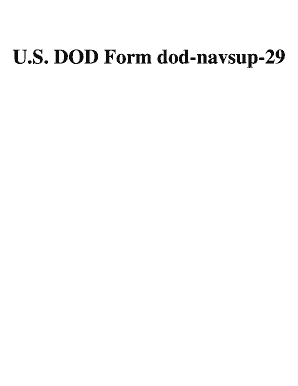
Get Navsup Form 29
How it works
-
Open form follow the instructions
-
Easily sign the form with your finger
-
Send filled & signed form or save
How to fill out the Navsup Form 29 online
The Navsup Form 29 serves as a vital document in the inventorying of personal effects that are lost, abandoned, or unclaimed. This guide will provide you with a straightforward, step-by-step approach to filling out this form online, ensuring a smooth experience for users with varying levels of familiarity with digital documentation.
Follow the steps to successfully complete the Navsup Form 29 online.
- Press the ‘Get Form’ button to access the form and open it in your editing tool.
- Begin by entering the name of the individual (last, first, middle) in the designated fields. Follow this by providing the social security account number (SSAN) if applicable.
- Fill in the ship or station to which the individual is assigned, along with the date the items were acquired and the custody information.
- Provide the home of record for the individual and enter the name and address of the next of kin, heir, or legal representative as required.
- Select the reason for intervention from the provided options, such as deceased, declared AWOL/deserter, or MIA.
- Complete the section regarding the inventory board appointment, including the date of appointment and who appointed the board.
- Include the date you received the inventory from the board, and provide the signature, rank, and title of the receiving officer.
- List unsettled financial transactions and amounts owed to or by the named member.
- Fill out the section for personal effects being shipped to the next of kin or legal owner, detailing any remarks if necessary.
- Complete the list of personal effects, categorizing items according to classes and ensuring the description, quantity, and values are clearly indicated.
- Finally, review all filled-out information for accuracy, then choose the option to save changes, download, print, or share the completed form.
Get started on completing your Navsup Form 29 online today!
Industry-leading security and compliance
US Legal Forms protects your data by complying with industry-specific security standards.
-
In businnes since 199725+ years providing professional legal documents.
-
Accredited businessGuarantees that a business meets BBB accreditation standards in the US and Canada.
-
Secured by BraintreeValidated Level 1 PCI DSS compliant payment gateway that accepts most major credit and debit card brands from across the globe.


