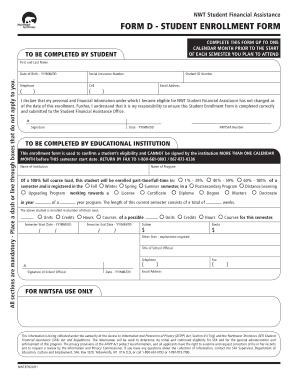
Get Sfa Form
How it works
-
Open form follow the instructions
-
Easily sign the form with your finger
-
Send filled & signed form or save
How to fill out the Sfa Form online
Completing the Sfa Form is an essential step for students seeking financial assistance. This guide provides clear, step-by-step instructions to help users fill out the form online accurately and efficiently.
Follow the steps to complete your Sfa Form online.
- Press the ‘Get Form’ button to access the Sfa Form and open it in your preferred editor for completion.
- In the section for personal information, fill in your first and last name, date of birth in the format YY/MM/DD, and your Social Insurance Number. Make sure all information is accurate.
- Provide your contact details by entering your telephone number, cell number, student ID number, and email address. These are necessary for communication regarding your application.
- Read the declaration stating that your personal and financial information has not changed. It is crucial to acknowledge your responsibility for the form's accuracy.
- Sign and date the form at the designated area, confirming your entries are correct. Use the format YY/MM/DD for the date.
- The educational institution must complete their section. Ensure they fill out their name, program, enrollment status (full-time or part-time), and semester details accurately.
- Confirm the semester start and end dates, along with tuition fees and any additional costs associated with your studies. Ensure all amounts are documented appropriately.
- The school official must provide their signature and date on the form, also including their contact information for further verification.
- Once all sections are filled correctly, ensure to save your changes, download a copy of the form, or share it as necessary.
Complete your documents online today to take the next step in your education journey.
A financial statement form is a structured document used to report an individual's or organization's financial activities and positions. The Sfa Form is a popular choice for its user-friendly interface, which makes it easier to compile essential financial data. This form typically includes sections for income, expenses, assets, and liabilities, allowing for a comprehensive overview of your financial situation. Using such forms ensures you maintain organized and accurate financial records.
Industry-leading security and compliance
-
In businnes since 199725+ years providing professional legal documents.
-
Accredited businessGuarantees that a business meets BBB accreditation standards in the US and Canada.
-
Secured by BraintreeValidated Level 1 PCI DSS compliant payment gateway that accepts most major credit and debit card brands from across the globe.


