Loading
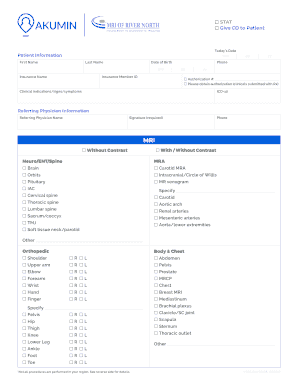
Get Akumin Connect Overview
How it works
-
Open form follow the instructions
-
Easily sign the form with your finger
-
Send filled & signed form or save
How to fill out the Akumin Connect Overview online
The Akumin Connect Overview is an essential document for facilitating medical imaging and related services. This guide provides clear and concise steps for effectively completing the form online, ensuring that you include all necessary information.
Follow the steps to accurately fill out the Akumin Connect Overview
- Click the ‘Get Form’ button to obtain the form and open it in the editor.
- Fill in today's date in the designated section. Ensure that you enter the correct month, day, and year format.
- Enter the patient's information accurately. Include their first and last name, phone number, insurance name, date of birth, and insurance member ID.
- If applicable, provide the authorization number. If there's no number, check the option to obtain authorization along with the required clinical documentation.
- Document the clinical indications, signs, or symptoms using the ICD-10 codes where required.
- Fill in the referring physician information, including their name, signature (required), and phone number.
- Indicate the type of MRI needed by selecting the appropriate option: 'Without Contrast' or 'With/Without Contrast'.
- Select the area(s) for the MRI or MRA from the provided list, ensuring to specify any other necessary areas in the field provided.
- Review specific requirements for additional procedures or services to be performed.
- Complete the preparation section according to the guidelines provided, especially regarding blood work requirements if applicable.
- Utilize the notes section to add any further details you believe are necessary for the appointment.
- Once all sections are filled out, save your changes. You can download, print, or share the form as needed.
Complete your documents online for a smooth and efficient process.
We offer mobile and fixed-site advanced outpatient diagnostic imaging services and radiation therapy solutions, through partnerships focused on patient experience, operational excellence, profitability, and market development.
Industry-leading security and compliance
US Legal Forms protects your data by complying with industry-specific security standards.
-
In businnes since 199725+ years providing professional legal documents.
-
Accredited businessGuarantees that a business meets BBB accreditation standards in the US and Canada.
-
Secured by BraintreeValidated Level 1 PCI DSS compliant payment gateway that accepts most major credit and debit card brands from across the globe.


