Loading
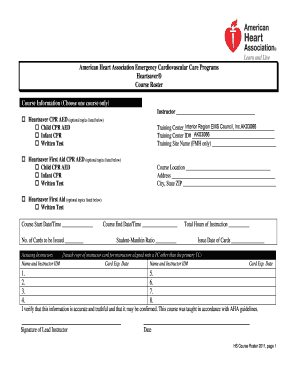
Get Aha Fillable Roster Form
How it works
-
Open form follow the instructions
-
Easily sign the form with your finger
-
Send filled & signed form or save
How to fill out the Aha Fillable Roster Form online
This guide provides clear and helpful instructions for completing the Aha Fillable Roster Form online. Whether you are an instructor or a participant, following these steps will ensure that your form is filled out accurately and efficiently.
Follow the steps to complete the form accurately.
- Click the ‘Get Form’ button to obtain the roster form and access it in the online tool.
- Begin by selecting the course type you are offering in the 'Course Information' section. Choose only one course from the provided options, such as Heartsaver CPR AED or Heartsaver First Aid.
- Fill in the instructor's name and the Training Center's name, along with the Training Center ID number.
- Complete the course location details, ensuring to provide accurate address, city, state, and ZIP code.
- Enter the course start date and time, along with the total number of cards to be issued.
- Detail the course end date and time, along with the student-manikin ratio and total hours of instruction.
- Document the issue date of the cards, and list any assisting instructors, providing their names, instructor IDs, and card expiration dates.
- In the 'Course Participants' section, ensure to input the first names, last names, email addresses, cities, states, and ZIP codes accurately. Remember to print names as they should appear on the cards.
- After all fields are completed, review to ensure all information is accurate and truthful, then sign the form as the lead instructor and add the date.
- Finally, save changes, download, print, or share the filled roster form as necessary.
Start filling out your documents online today for a streamlined experience.
Related links form
You can obtain a BLS eCard by completing the required course and successfully passing the assessments. After completion, your instructor will issue the eCard through the AHA portal. It is helpful to make sure your information is correctly recorded using the Aha Fillable Roster Form for smooth processing. This eCard documents your skills and compliance with AHA standards.
Industry-leading security and compliance
US Legal Forms protects your data by complying with industry-specific security standards.
-
In businnes since 199725+ years providing professional legal documents.
-
Accredited businessGuarantees that a business meets BBB accreditation standards in the US and Canada.
-
Secured by BraintreeValidated Level 1 PCI DSS compliant payment gateway that accepts most major credit and debit card brands from across the globe.


