Loading
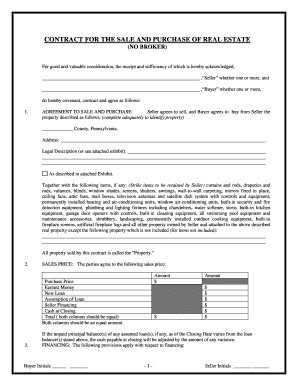
Get Pa Relastate Sales Aggreement Form
How it works
-
Open form follow the instructions
-
Easily sign the form with your finger
-
Send filled & signed form or save
How to fill out the Pa Relastate Sales Agreement Form online
Filling out the Pa Relastate Sales Agreement Form online is a crucial step in facilitating the sale and purchase of real estate. This guide provides a clear and comprehensive approach to ensure that you fill out the form accurately and efficiently.
Follow the steps to correctly complete the form online
- Click the ‘Get Form’ button to obtain the Pa Relastate Sales Agreement Form and open it in your preferred editor.
- Begin by entering the details of the seller and buyer in the designated fields. Ensure that the names are spelled correctly and that all pertinent details are complete.
- In the 'Agreement to Sale and Purchase' section, accurately describe the property being sold. Include the county and the complete address for proper identification.
- Specify the sales price by filling in the amounts in the 'Sales Price' section. Enter values for the purchase price, earnest money, new loan, assumption of loan, seller financing, and cash at closing, ensuring both columns are equal.
- Address financing options according to your situation. Indicate whether the sale is contingent on financing and provide necessary details regarding loan type if applicable.
- Complete the 'Property Condition' section, confirming knowledge regarding radon gas presence and any necessary inspections, as well as disclosing the property condition.
- Fill out closing details including closing date and allocation of closing costs. Specify who is responsible for costs like attorney fees, title insurance, and appraisal.
- Review all terms outlined in the agreement thoroughly. Pay special attention to conditions regarding defaults, attorney fees, and any other specific obligations.
- After completing the form, save changes, and review the document to ensure all information is accurate. Follow your editor's instructions to download, print, or share the completed agreement.
Complete the Pa Relastate Sales Agreement Form online to facilitate your real estate transaction efficiently.
Filling an agreement form requires attention to detail and accuracy. Start by entering the required information, such as names, addresses, and terms of the agreement. Make sure to read each section carefully and provide any necessary additional documentation. Using a Pa Relastate Sales Aggreement Form helps ensure you cover all essential aspects and maintain a clear record.
Industry-leading security and compliance
US Legal Forms protects your data by complying with industry-specific security standards.
-
In businnes since 199725+ years providing professional legal documents.
-
Accredited businessGuarantees that a business meets BBB accreditation standards in the US and Canada.
-
Secured by BraintreeValidated Level 1 PCI DSS compliant payment gateway that accepts most major credit and debit card brands from across the globe.


