Loading
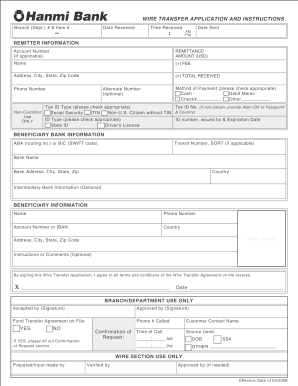
Get Fake Bank Transfer Generator 2008 Form
How it works
-
Open form follow the instructions
-
Easily sign the form with your finger
-
Send filled & signed form or save
How to fill out the Fake Bank Transfer Generator 2008 Form online
Filling out the Fake Bank Transfer Generator 2008 Form online can streamline your banking transactions and ensure accuracy. This guide provides a detailed, step-by-step approach to assist you in completing the form effectively.
Follow the steps to fill out your form accurately.
- Click ‘Get Form’ button to obtain the form and open it in your browser.
- Enter the 'Date Received' and 'Time Received' in the respective fields. It is crucial to ensure these fields are filled accurately for tracking purposes.
- In the 'Remitter Information' section, input your 'Account Number' if applicable. Fill in your full name, address, phone number, and any additional optional contact number.
- Specify the remittance amount in USD. Include any applicable fees and calculate the total received accordingly.
- Indicate the method of payment by checking the appropriate box, such as 'Cash', 'Debit Memo', 'Check', or 'Other'.
- Select the tax ID type applicable to your situation, such as 'Tax ID No.', 'Social Security', or 'ITIN'.
- Fill in the 'Beneficiary Bank Information' section by entering the ABA (routing number) or BIC (SWIFT code), bank name, address, and country.
- Complete the 'Beneficiary Information' by entering the beneficiary's name, phone number, account number or IBAN, address, and country.
- Review all entered information for accuracy before signing the form. By signing, you agree to the terms and conditions outlined in the wire transfer agreement.
- Once all fields are completed, save your changes. You can download, print, or share the completed form as needed.
Start filling out your documents online today for a seamless experience.
How do you write a proposal letter? Introduction and background. Set the context for the letter by providing a little background information in the first paragraph. ... Statement of the problem. ... Goals and objectives. ... Evaluation. ... Budget. ... Contact information.
Industry-leading security and compliance
US Legal Forms protects your data by complying with industry-specific security standards.
-
In businnes since 199725+ years providing professional legal documents.
-
Accredited businessGuarantees that a business meets BBB accreditation standards in the US and Canada.
-
Secured by BraintreeValidated Level 1 PCI DSS compliant payment gateway that accepts most major credit and debit card brands from across the globe.


