Loading
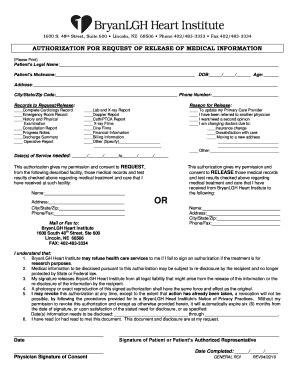
Get Efloadform
How it works
-
Open form follow the instructions
-
Easily sign the form with your finger
-
Send filled & signed form or save
How to fill out the Efloadform online
Filling out the Efloadform online is a straightforward process that helps you request the release of medical information efficiently. This guide will walk you through each section of the form, ensuring you provide all necessary information clearly and accurately.
Follow the steps to complete the Efloadform online.
- Click 'Get Form' button to obtain the form and open it for editing.
- Provide the patient's legal name and nickname in the designated fields, along with their date of birth and age to ensure accurate identification.
- Enter the patient’s address, including city, state, and zip code, along with their phone number to facilitate communication regarding the request.
- Select the type of records you wish to request or release by checking the appropriate boxes, such as complete cardiology record or emergency room record.
- In the 'Reason for Release' section, check the boxes that apply to explain why the records are being requested. If applicable, specify other reasons in the provided space.
- Indicate the date(s) of service needed by filling in the start and end dates in the specified format.
- Provide the name and address of the recipient facility where the medical records will be sent, ensuring to include their phone/fax information.
- Review the authorization statement, ensuring you understand the implications of sharing medical records, and make sure to sign and date the form.
- Upon completion, you can save changes, download the document, print it, or share the form as needed.
Complete your documentation by filing the Efloadform online today.
When filling out an asset declaration form, list all your assets clearly, including property, stocks, and bank accounts. Provide current valuations where required, and attach any necessary documentation to support your claims. It's crucial to be thorough and accurate to avoid any complications. The Efloadform provides guidance to make this process smooth, ensuring all your entries are complete.
Industry-leading security and compliance
US Legal Forms protects your data by complying with industry-specific security standards.
-
In businnes since 199725+ years providing professional legal documents.
-
Accredited businessGuarantees that a business meets BBB accreditation standards in the US and Canada.
-
Secured by BraintreeValidated Level 1 PCI DSS compliant payment gateway that accepts most major credit and debit card brands from across the globe.


