Loading
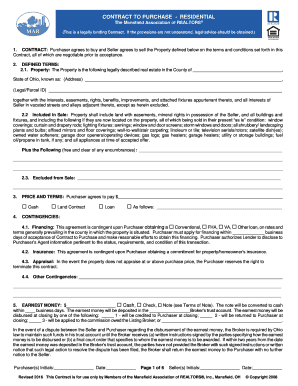
Get Contract To Purchase - Residential - Navica Mls
How it works
-
Open form follow the instructions
-
Easily sign the form with your finger
-
Send filled & signed form or save
How to fill out the Contract To Purchase - Residential - Navica MLS online
This guide provides step-by-step instructions for effectively completing the Contract To Purchase - Residential - Navica MLS online. It is designed to assist users of all experience levels in navigating the essential components of this important legal document.
Follow the steps to fill out the contract accurately and efficiently.
- Click the ‘Get Form’ button to access the Contract To Purchase - Residential - Navica MLS form.
- Begin by filling in the details of the property, including the county, state, and address. This information should appear in the 'Property' section.
- Indicate the legal/parcel ID associated with the property in the corresponding field under the 'Defined Terms' section.
- Specify what is included in the sale under 'Included in Sale,' ensuring to note all fixtures and items that will remain with the property.
- List any items that are excluded from the sale in the 'Excluded from Sale' section.
- Enter the purchase price and select the payment method from the options provided, such as cash, land contract, or loan.
- Complete the 'Contingencies' section, detailing any financial contingencies like financing and insurance that are relevant to the sale.
- Fill in the details related to earnest money, including the amount and terms for how it will be handled.
- Specify the title insurance responsibilities and choose the title company if applicable.
- Indicate the deed's name and any details surrounding the transfer of possession.
- Provide proration details for taxes and other relevant fees as needed.
- Complete any applicable sections regarding inspections and tests that need to be performed prior to finalizing the sale.
- Review the document to ensure all sections are completed accurately, and obtain necessary signatures from all parties involved.
- Once completed, you can save changes, download, print, or share the contract as required.
Complete your documents online to ensure a smooth and professional transaction.
Finding your dream home has never been easier with the MLS-Client app. Search the MLS, send messages and listings with your real estate agent and much more!
Industry-leading security and compliance
US Legal Forms protects your data by complying with industry-specific security standards.
-
In businnes since 199725+ years providing professional legal documents.
-
Accredited businessGuarantees that a business meets BBB accreditation standards in the US and Canada.
-
Secured by BraintreeValidated Level 1 PCI DSS compliant payment gateway that accepts most major credit and debit card brands from across the globe.


