Loading
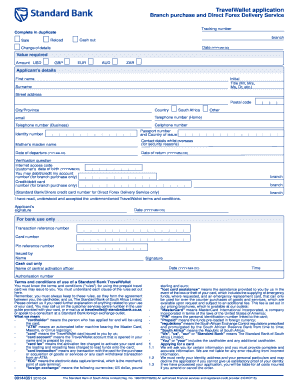
Get Standard Bank Application Form
How it works
-
Open form follow the instructions
-
Easily sign the form with your finger
-
Send filled & signed form or save
How to fill out the Standard Bank Application Form online
Filling out the Standard Bank Application Form online is a straightforward process designed to simplify your application for a TravelWallet. This guide provides clear instructions to help you complete each section accurately and efficiently.
Follow the steps to successfully submit your application online.
- Click ‘Get Form’ button to obtain the form and open it in your editing interface.
- Begin by entering your tracking number, if applicable, followed by the relevant date in the format (YYYY-MM-DD). Ensure you complete this section accurately.
- Fill in the applicant's details, providing your first name, surname, street address, postal code, city or province, country, email, and telephone numbers (home, business, and cellphone).
- Input your South African identity number and passport number, including the country of issue. Don’t forget to include your mother’s maiden name for identification.
- Provide contact details that you will use while overseas for security purposes. Specify the dates of departure and return in the format (YYYY-MM-DD).
- Answer the verification question by entering your internet access code, which is your date of birth formatted as (YYYYMMDD).
- Authorize the debit or credit of your account number, if applicable, and include your credit or debit card number if you are opting for branch purchase.
- Confirm that you have read, understood, and accepted the terms and conditions associated with the TravelWallet by checking the relevant box and providing your signature along with the date.
- Finally, review all provided details for accuracy before saving changes, downloading a copy of your form, or opting to print or share the completed form.
Complete your application form online and enjoy a seamless travel experience with the Standard Bank TravelWallet.
To write an application for a bank account, introduce yourself and specify the type of account you wish to open. Explain why you are choosing this particular bank and how the account will meet your needs. Providing any supportive documentation will strengthen your application.
Industry-leading security and compliance
US Legal Forms protects your data by complying with industry-specific security standards.
-
In businnes since 199725+ years providing professional legal documents.
-
Accredited businessGuarantees that a business meets BBB accreditation standards in the US and Canada.
-
Secured by BraintreeValidated Level 1 PCI DSS compliant payment gateway that accepts most major credit and debit card brands from across the globe.


