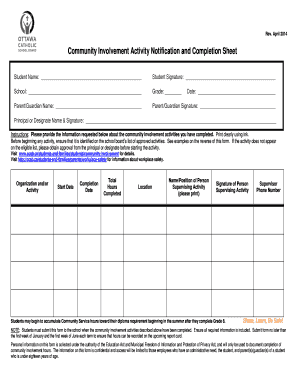
Get Community Involvement Activity Notification And Completion - Bboard Ocsb
How it works
-
Open form follow the instructions
-
Easily sign the form with your finger
-
Send filled & signed form or save
How to fill out the Community Involvement Activity Notification and Completion - Bboard Ocsb online
This guide provides a comprehensive overview of how to successfully fill out the Community Involvement Activity Notification and Completion form online. Whether you are a student, parent, or guardian, this guide is designed to support you through the process of documenting community involvement activities.
Follow the steps to complete the form efficiently.
- Press ‘Get Form’ button to obtain the form and open it in the online editor.
- Begin filling out the required fields, starting with the student name. Ensure that the student’s name is printed clearly in the designated space.
- Next, provide the student’s signature in the specified area to authenticate the submission.
- Then, indicate the school name accurately in the appropriate field.
- Input the current grade of the student in the designated section.
- Complete the parent or guardian information by clearly printing their name.
- The parent or guardian must also sign the form to confirm their awareness and consent.
- Record the date of completion in the designated space to document when the form was filled out.
- Fill in the name and signature of the principal or designate verifying the submitted activities.
- Provide detailed information about the community involvement activities, including the organization and/or activity name, start date, completion date, total hours completed, and location.
- Document the name and position of the person supervising the activity, then ensure their signature is included to validate the involvement.
- Lastly, ensure that all required information is filled out, review the document for accuracy, and submit the form online by the specified deadlines.
Complete and submit your Community Involvement Activity Notification and Completion form online today.
An example of community involvement is participating in a local food drive to support families in need. Such initiatives not only address immediate concerns but also foster teamwork and engagement within the community. By taking part in these initiatives, individuals create a network of support. The Community Involvement Activity Notification and Completion - Bboard Ocsb can help you learn about similar opportunities and keep track of your participation.
Industry-leading security and compliance
-
In businnes since 199725+ years providing professional legal documents.
-
Accredited businessGuarantees that a business meets BBB accreditation standards in the US and Canada.
-
Secured by BraintreeValidated Level 1 PCI DSS compliant payment gateway that accepts most major credit and debit card brands from across the globe.


