Loading
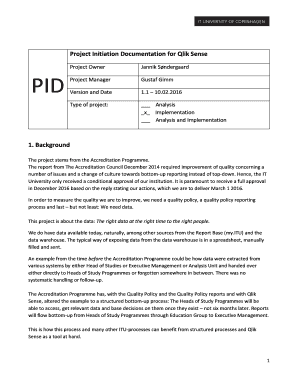
Get Project Initiation Documentation For Qlik Sense
How it works
-
Open form follow the instructions
-
Easily sign the form with your finger
-
Send filled & signed form or save
How to fill out the Project Initiation Documentation for Qlik Sense online
This guide provides clear and supportive instructions on how to effectively complete the Project Initiation Documentation for Qlik Sense online. Whether you are a project owner or manager, this comprehensive guide aims to facilitate your understanding of each section and field within the form.
Follow the steps to successfully fill out the form.
- Click the ‘Get Form’ button to obtain the form and open it in the editor.
- Begin by identifying the project owner and manager. Enter the names in the respective fields provided. For instance, the project owner is typically the person responsible for overall project success.
- Specify the version and date of the document in the designated fields. This helps track updates and ensures every stakeholder is aware of the project's status.
- Select the type of project by checking the appropriate box. You may choose between analysis, implementation, or both, depending on the focus of your project.
- In the ‘Background’ section, provide a detailed explanation of the project’s origins and objectives. Explain why the project is necessary and what it aims to achieve.
- Fill out the ‘Purpose’ section, focusing on the overall goals of the project and how the system will enhance data accessibility and decision-making.
- List the products or deliverables that will result from the project in the ‘Products’ section. Be specific and include all necessary components such as the data warehouse and user education.
- Define the success criteria clearly. This should outline the measures employed to assess the project’s success post-implementation, such as user accessibility and report generation.
- Use the in-scope and out-of-scope sections to define clear boundaries for your project, specifying what will and will not be addressed during the project.
- If applicable, add a Business Case and Benefits section to describe the expected advantages and ROI of implementing Qlik Sense.
- Identify stakeholders involved and their roles within the project. Detail how each stakeholder will contribute to the project and benefit from its outcomes.
- Assess the risks associated with the project. Utilize a risk assessment matrix to determine probability and impact, along with mitigation strategies.
- Outline the project organization and agreements. Include all team members, their roles, and any agreements on resource allocation.
- Develop a main time schedule with a clear start and end date, along with an outline of milestones to track progress.
- Define parameters for management and prioritization, specifying what factors are most critical to the project's success, such as quality and time.
- Complete the financial sections, including estimated costs and internal time consumption. Be thorough in listing all necessary expenses.
- After filling out all sections, review the document for accuracy. You may then save changes, download, print, or share the form as needed.
Start completing the Project Initiation Documentation for Qlik Sense online today!
In the QlikView Management Console, go to Documents tab, then open the Source Documents section. You can only publish documents from any of the source documents folders listed under Distribution Services.
Industry-leading security and compliance
US Legal Forms protects your data by complying with industry-specific security standards.
-
In businnes since 199725+ years providing professional legal documents.
-
Accredited businessGuarantees that a business meets BBB accreditation standards in the US and Canada.
-
Secured by BraintreeValidated Level 1 PCI DSS compliant payment gateway that accepts most major credit and debit card brands from across the globe.


