Loading
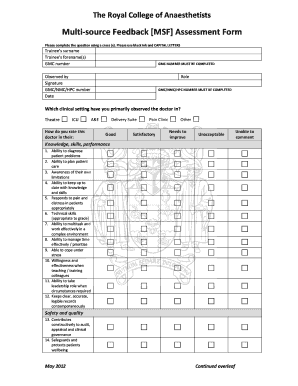
Get Multi Source Feedback Form
How it works
-
Open form follow the instructions
-
Easily sign the form with your finger
-
Send filled & signed form or save
How to fill out the Multi Source Feedback Form online
The Multi Source Feedback Form is an essential tool for evaluating the competencies of healthcare professionals. This guide provides step-by-step instructions to assist users in completing the form accurately and efficiently online.
Follow the steps to complete the Multi Source Feedback Form with ease.
- Press the ‘Get Form’ button to access the form and open it in your chosen online editor.
- Begin by filling in the trainee’s surname and forename(s) in the provided fields. Ensure that you use capital letters as specified.
- Enter the GMC number, which is a mandatory field. Ensure it is accurate, as it is crucial for identification.
- Fill in the 'Observed by' section with your name, signature, and your GMC/NMC/HPC number. This information must also be accurate.
- Select the clinical setting where you observed the doctor (e.g., Theatre, ICU, A&E). You may also specify 'Other' if applicable.
- Rate the doctor’s performance in various categories by marking the appropriate response with a cross (x). Categories include knowledge, skills, performance, safety and quality, communication, partnership and teamwork, and maintaining trust.
- If you have concerns about the doctor’s probity or health, indicate ‘Yes’ and provide further details in the comments section. If not, mark ‘No’.
- Use the additional comments section to provide any further observations, especially if any ratings indicate major or minor concerns.
- Finally, review all entries for accuracy and completeness, then add your signature and the date before finishing.
- Once completed, you may save your changes, download the form, print it, or share it as needed.
Start filling out the Multi Source Feedback Form online today for a streamlined evaluation process.
To prepare a feedback form, start by identifying the purpose and key areas you want feedback on. Next, create clear and concise questions or prompts that encourage thoughtful responses. Lastly, a Multi Source Feedback Form can enhance this process by allowing you to structure the form for various respondents, ensuring clarity and ease of use.
Industry-leading security and compliance
US Legal Forms protects your data by complying with industry-specific security standards.
-
In businnes since 199725+ years providing professional legal documents.
-
Accredited businessGuarantees that a business meets BBB accreditation standards in the US and Canada.
-
Secured by BraintreeValidated Level 1 PCI DSS compliant payment gateway that accepts most major credit and debit card brands from across the globe.


