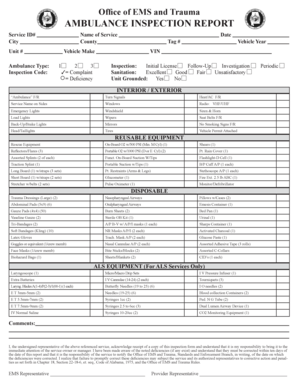
Get Office Of Ems And Trauma Ambulance Inspection Report - Adph
How it works
-
Open form follow the instructions
-
Easily sign the form with your finger
-
Send filled & signed form or save
How to fill out the Office Of EMS And Trauma AMBULANCE INSPECTION REPORT - Adph online
Completing the Office Of EMS And Trauma Ambulance Inspection Report is an essential step for ensuring compliance and safety in emergency medical services. This guide provides a clear walkthrough for filling out the form online, making the process straightforward and user-friendly.
Follow the steps to successfully complete the inspection report online.
- Use the ‘Get Form’ button to access the report form. This will open the document in the online editing interface.
- Fill in the 'Service ID#' field with the unique identifier for your ambulance service. This information is critical for record-keeping and identification.
- Provide the 'City' where the ambulance service operates, as well as the 'Unit #' for the specific ambulance being inspected.
- Select the 'Ambulance Type' from the predefined options available in the form to specify the class of the vehicle.
- Enter the relevant 'Inspection Code' that corresponds to the type of inspection being performed.
- Complete the 'Name of Service', 'Date', 'County', and 'Tag #' fields with the appropriate details regarding the service.
- Fill in the 'Vehicle Year' and 'Vehicle Make' to provide identification details about the ambulance.
- Enter the 'VIN' (Vehicle Identification Number) to accurately record the specific vehicle.
- Indicate whether this inspection is an 'Initial License', 'Follow-Up', or 'Investigation' by selecting the relevant option.
- Evaluate the 'Sanitation' condition of the vehicle and select from 'Excellent', 'Good', 'Fair', or 'Unsatisfactory'.
- State whether the unit is 'Grounded' by selecting 'Yes' or 'No', ensuring the current operational status is noted.
- In the 'Interior/Exterior' section, detail the condition of various components such as 'Turn Signals', 'Emergency Lights', and 'Tires', ensuring to check and record each item listed.
- Assess and record the presence of essential rescue equipment and supplies according to the outlined list, ensuring all items meet the required standards.
- After completing all necessary fields and making the required selections, review the entire form for accuracy.
- Once satisfied with your entries, save the changes, and you can opt to download, print, or share the completed document as necessary.
Begin the process of filling out your inspection report online today for a more efficient documentation experience.
An EMS run report typically includes details like patient demographics, the nature of the call, assessment findings, treatment provided, and transport information. This comprehensive documentation serves multiple purposes, including quality assurance and compliance with legal standards. Services associated with the Office Of EMS And Trauma AMBULANCE INSPECTION REPORT - Adph will review these reports to ensure all protocols are met. Accurate reports support better decision-making and improve overall service quality.
Industry-leading security and compliance
-
In businnes since 199725+ years providing professional legal documents.
-
Accredited businessGuarantees that a business meets BBB accreditation standards in the US and Canada.
-
Secured by BraintreeValidated Level 1 PCI DSS compliant payment gateway that accepts most major credit and debit card brands from across the globe.


