Loading
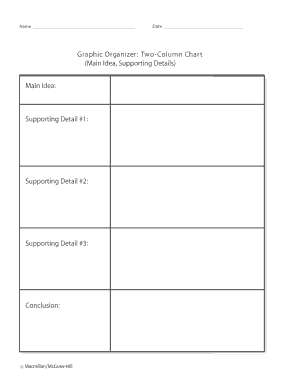
Get Column Graphic Chart Form
How it works
-
Open form follow the instructions
-
Easily sign the form with your finger
-
Send filled & signed form or save
How to fill out the Column Graphic Chart Form online
The Column Graphic Chart Form is a useful tool for organizing thoughts and ideas effectively. By following the steps in this guide, users can easily fill out the form online and create a clear representation of their main ideas and supporting details.
Follow the steps to complete the Column Graphic Chart Form online
- Click ‘Get Form’ button to obtain the form and open it in the editor.
- Identify the section labeled 'Main Idea.' This is where you will input the central concept or theme of your graphic organizer. Be concise and clear in your wording.
- Move to the 'Supporting Detail #1' field. Here, provide the first supporting detail that reinforces your main idea. Make sure this detail is relevant and explains or elaborates on your main concept.
- Continue to the 'Supporting Detail #2' section. Input the second supporting detail, ensuring it complements and further explains the main idea.
- Proceed to 'Supporting Detail #3.' In this field, summarize the third supporting detail that adds depth to your main idea.
- Lastly, fill in the 'Conclusion' section. This is where you will summarize the information presented in your chart and reiterate the significance of the main idea and supporting details.
- After completing all sections, review your entries for clarity and accuracy. Once satisfied, you can save your changes, download, print, or share the completed form as needed.
Start filling out the Column Graphic Chart Form online today for a clearer, more organized way to present your ideas!
Filling color in an Excel graph is straightforward. Select the graph, click on the Format tab, and choose Shape Fill to select your preferred color. This simple change can significantly enhance your Column Graphic Chart Form, making your data stand out and easier to interpret.
Industry-leading security and compliance
US Legal Forms protects your data by complying with industry-specific security standards.
-
In businnes since 199725+ years providing professional legal documents.
-
Accredited businessGuarantees that a business meets BBB accreditation standards in the US and Canada.
-
Secured by BraintreeValidated Level 1 PCI DSS compliant payment gateway that accepts most major credit and debit card brands from across the globe.


