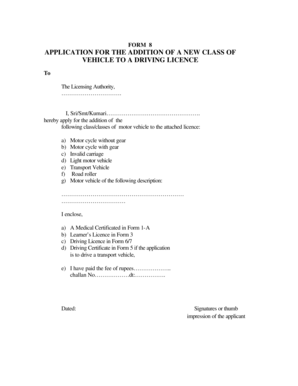
Get Form 8 Application For The Addition Of A New Class Of - Karunadu Gov
How it works
-
Open form follow the instructions
-
Easily sign the form with your finger
-
Send filled & signed form or save
How to fill out the FORM 8 APPLICATION FOR THE ADDITION OF A NEW CLASS OF - Karunadu Gov online
Filling out the FORM 8 application for adding a new class of vehicle to a driving license can be straightforward when you have clear guidance. This guide provides step-by-step instructions to help users with varying levels of experience complete the form accurately and efficiently.
Follow the steps to successfully complete your application online.
- Click ‘Get Form’ button to obtain the form and open it in the editor.
- Begin by entering your full name in the designated field, beginning with 'Sri', 'Smt', or 'Kumari' followed by your name.
- Indicate the class/classes of motor vehicle you wish to add to your license by checking or entering the types, such as motor cycle without gear, motor cycle with gear, or transport vehicle.
- If you have a specific vehicle description, provide it in the space allocated for additional details.
- Attach the required documents by marking 'enclosure' items such as a medical certificate, learner’s license, driving license, and driving certificate, as applicable.
- Clearly state the fee paid for the application along with the challan number and the date on which it was paid.
- Finally, ensure to provide the date of your application and include your signature or thumb impression at the designated area.
- Once all fields are completed, review your application for accuracy, then save the changes, and opt to download, print, or share your form as needed.
Complete your form online today to ensure a smooth application process.
Form no. 8 refers specifically to the FORM 8 APPLICATION FOR THE ADDITION OF A NEW CLASS OF - Karunadu Gov, which is designed for organizations seeking to add a new classification to their registration. This form helps streamline the process of updating your status with the relevant authorities. Completing this form ensures that your organization stays compliant with legal requirements. Utilize our resources to assist you in filling out this important form.
Industry-leading security and compliance
-
In businnes since 199725+ years providing professional legal documents.
-
Accredited businessGuarantees that a business meets BBB accreditation standards in the US and Canada.
-
Secured by BraintreeValidated Level 1 PCI DSS compliant payment gateway that accepts most major credit and debit card brands from across the globe.


