Loading
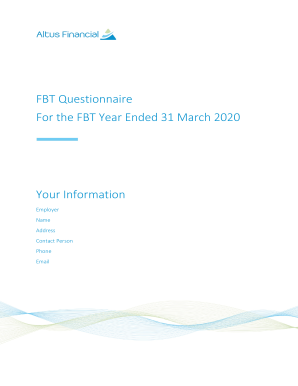
Get Altus Financial Fbt Questionnaire 2020-2025
How it works
-
Open form follow the instructions
-
Easily sign the form with your finger
-
Send filled & signed form or save
How to fill out the Altus Financial FBT Questionnaire online
Completing the Altus Financial FBT Questionnaire is essential for ensuring compliance with fringe benefits tax regulations. This guide will provide you with clear, step-by-step instructions to help you fill out the form accurately and efficiently.
Follow the steps to complete your questionnaire online.
- Press the ‘Get Form’ button to access the Altus Financial FBT Questionnaire and open it in your preferred online editing tool.
- Enter your organization's information in the designated fields, including employer name, address, contact person, phone number, and email.
- Answer the series of questions related to motor vehicles provided to employees. If your organization owns or leases vehicles, select 'Yes' and complete the Excel Workbook A (Motor Vehicle Summary) as directed.
- Proceed to the Expense Payments Fringe Benefits section. If you have reimbursed an employee for any private expenses, choose 'Yes' and fill out Excel Workbook B (Expense Payment Fringe Benefits).
- In the Loans section, indicate if your organization has loaned money to an employee. If so, complete Excel Workbook C (Loan Fringe Benefits).
- For the Entertainment section, specify if any form of entertainment was provided to employees. If applicable, fill out Excel Workbook D (Entertainment Summary).
- In the Housing and Board section, indicate if accommodation was provided to employees. If 'Yes', complete Excel Workbook E (Housing Summary).
- For Car Parking, determine if facilities were offered to employees and check for commercial parking stations nearby. If 'Yes', proceed to complete Excel Workbook F (Car Parking Summary) if required.
- Address the Living Away From Home Allowance by indicating if any allowances were paid to employees for living away from home.
- In the Other Benefits section, identify any additional benefits provided that were not previously mentioned. Complete Excel Workbook H (Other Benefits) if applicable.
- Sign the declaration at the end of the form, confirming the accuracy of your responses and acknowledging your organization's responsibilities.
- Finally, you can save changes, download the completed form, print it for your records, or share it as required.
Start filling out your Altus Financial FBT Questionnaire online today to ensure a smooth filing process.
not-for-profit organisation that is not exempt from FBT and not eligible for the FBT rebate. Step 1: Work out the taxable value of each fringe benefit. ... Step 2: Add up fringe benefits from step 1 that included GST. ... Step 3: Multiply the step 2 amount by the higher gross-up rate.
Industry-leading security and compliance
US Legal Forms protects your data by complying with industry-specific security standards.
-
In businnes since 199725+ years providing professional legal documents.
-
Accredited businessGuarantees that a business meets BBB accreditation standards in the US and Canada.
-
Secured by BraintreeValidated Level 1 PCI DSS compliant payment gateway that accepts most major credit and debit card brands from across the globe.


