Loading
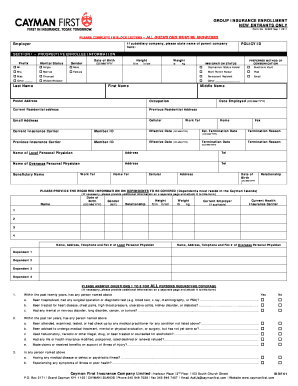
Get Cayman First Group Insurance Enrollment New Entrants
How it works
-
Open form follow the instructions
-
Easily sign the form with your finger
-
Send filled & signed form or save
How to fill out the Cayman First Group Insurance Enrollment New Entrants online
Filling out the Cayman First Group Insurance Enrollment New Entrants form online is a straightforward process designed to help you register for health insurance coverage. This guide will provide step-by-step instructions to ensure that you complete each section accurately and thoroughly.
Follow the steps to complete your enrollment form with ease.
- Click ‘Get Form’ button to obtain the form and open it in the editor.
- Begin by filling out the Employer section. If your employer is a subsidiary company, ensure to include the name of the parent company. Enter the Policy ID provided by your employer.
- In Section I - Prospective Enrollee Information, provide your prefix, marital status, gender, date of birth, height, and weight. Ensure to use the correct units for height and weight as indicated.
- Select your preferred method of communication (e.g., email) and specify your immigration status, including options such as Caymanian, work permit holder, or permanent resident.
- Provide your personal details including last name, first name, middle name, date employed, postal address, current residential address, occupation, email address, cellular, and current insurance carrier information.
- Complete the section for dependent information if applicable. Provide the names, dates of birth, gender, relationships, height, weight, current employer, and current health insurance carrier for each dependent.
- Answer the health-related questions (1 to 8) for all persons requesting coverage. Provide detailed information where applicable, especially if answering 'yes' to any questions.
- Complete the family history section, ensuring to document the ages and causes of death for family members where pertinent. This information may be significant for the insurance provider.
- In the Declaration and Authorization section, affirm that the information provided is complete and accurate. Ensure to sign and date the form, and have your spouse sign if applicable.
- If required, complete verification sections as a policy owner or broker. Ensure that these sections are filled out with accurate details and signatures.
- Finally, save your changes, and you may download, print, or share the form as needed.
Complete your document online today to ensure timely enrollment in your insurance plan.
Related links form
Cayman First offers multiple payment options to meet your needs, including credit card, bank transfer, and direct debit. These options enhance convenience, especially for new entrants during their Cayman First Group Insurance Enrollment New Entrants. Flexible payment choices help ensure you receive coverage without unnecessary hassle.
Industry-leading security and compliance
US Legal Forms protects your data by complying with industry-specific security standards.
-
In businnes since 199725+ years providing professional legal documents.
-
Accredited businessGuarantees that a business meets BBB accreditation standards in the US and Canada.
-
Secured by BraintreeValidated Level 1 PCI DSS compliant payment gateway that accepts most major credit and debit card brands from across the globe.


