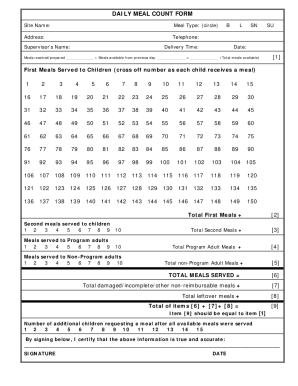
Get Mi Daily Meal Count Form
How it works
-
Open form follow the instructions
-
Easily sign the form with your finger
-
Send filled & signed form or save
How to fill out the MI Daily Meal Count Form online
The MI Daily Meal Count Form is essential for documenting meal counts at various sites. This guide provides you with a step-by-step approach to accurately complete the form online, ensuring your records are precise and compliant.
Follow the steps to effectively fill out the MI Daily Meal Count Form.
- Click ‘Get Form’ button to obtain the form and open it in the editor.
- Begin by entering your site name, meal type, address, and telephone number in the designated fields. This information helps identify the location and context of the meal count.
- Record the supervisor's name in the appropriate section. This verifies who is responsible for the meal count at your site.
- Fill in the delivery time for the meals provided. Specify this clearly to ensure accurate tracking of meal service.
- Enter the date on which the meals are being counted. This step is critical for maintaining accurate records.
- Indicate the total number of meals received or prepared, and add the meals available from the previous day to get the total meals available. This calculation helps in understanding inventory.
- Count First Meals Served to Children, crossing off each number as a meal is served to a child. You can indicate up to 150 meals on the first page; if you exceed this number, continue on the continuation page.
- Similarly, count Second Meals Served to Children and fill in the respective fields for Meals Served to Program Adults and Non-Program Adults.
- Calculate the total meals served by adding together First Meals, Second Meals, Program Adult Meals, and Non-Program Adult Meals.
- Document any damaged, incomplete, or other non-reimbursable meals, as well as leftover meals to maintain a full account of meal service.
- Ensure the total for items summed equals the total first meals reported. This verification helps preserve the integrity of your records.
- Record the number of additional children requesting a meal after all meals have been served if applicable. This helps track demand.
- Finally, sign and date the form to certify that the information provided is accurate and complete. This is a crucial step in the process.
- Once completed, ensure to save the changes, and you can opt to download, print, or share the form as needed.
Take the next step and complete the MI Daily Meal Count Form online to ensure accurate meal documentation.
To comply with regulations, you must keep enrollment documentation, meal count sheets, and meal benefit income eligibility documents on file for a minimum of three years. This period allows for any audits or reviews that may occur. Using the MI Daily Meal Count Form helps streamline record-keeping, ensuring that you maintain accurate and organized documentation throughout this timeframe. By leveraging platforms like US Legal Forms, you can easily access the right forms and templates to enhance your compliance efforts.
Industry-leading security and compliance
-
In businnes since 199725+ years providing professional legal documents.
-
Accredited businessGuarantees that a business meets BBB accreditation standards in the US and Canada.
-
Secured by BraintreeValidated Level 1 PCI DSS compliant payment gateway that accepts most major credit and debit card brands from across the globe.


