Loading
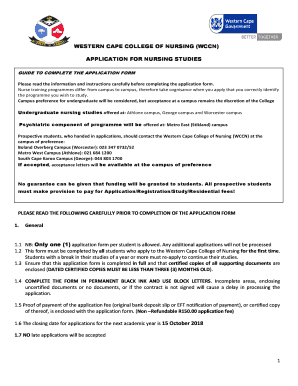
Get Wccn
How it works
-
Open form follow the instructions
-
Easily sign the form with your finger
-
Send filled & signed form or save
How to fill out the Wccn online
This guide provides a comprehensive overview of how to fill out the Western Cape College of Nursing (Wccn) application form online. Follow the step-by-step instructions to ensure your application is complete and submitted correctly.
Follow the steps to complete your application effectively.
- Click ‘Get Form’ button to obtain the application form and open it in the editor. Ensure that you have a stable internet connection to download the form seamlessly.
- Fill in the general information section carefully. Ensure you provide accurate personal details, including your full name, date of birth, and identification numbers.
- Complete the admission requirements section. Confirm that you meet all the necessary criteria for the nursing program you wish to apply for.
- Attach certified copies of the required documents, such as your ID, academic records, and proof of payment for the non-refundable application fee.
- Select your preferred campus and nursing program. Make sure to indicate your first choice clearly to aid the admissions process.
- Review your application for any errors or incomplete sections. It is crucial to ensure every field is filled out clearly to prevent delays.
- Save your changes frequently during the filling process. Once complete, download your filled application form, print it, or share it as required.
Complete your Wccn application online to take the first step toward your nursing career.
WOCN certification is typically valid for a period of five years, after which you must renew your certification to maintain your credentials. Renewal may involve completing continuing education requirements, ensuring you stay updated in the field. Engaging with platforms like US Legal Forms can simplify your renewal process and keep your certification current.
Industry-leading security and compliance
US Legal Forms protects your data by complying with industry-specific security standards.
-
In businnes since 199725+ years providing professional legal documents.
-
Accredited businessGuarantees that a business meets BBB accreditation standards in the US and Canada.
-
Secured by BraintreeValidated Level 1 PCI DSS compliant payment gateway that accepts most major credit and debit card brands from across the globe.


