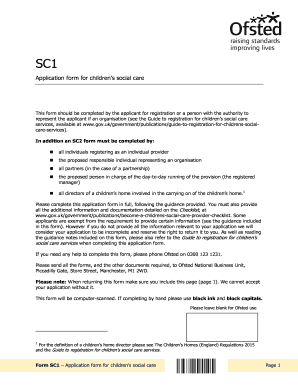
Get Ofsted Sc2 Form Online
How it works
-
Open form follow the instructions
-
Easily sign the form with your finger
-
Send filled & signed form or save
How to fill out the Ofsted Sc2 Form Online
The Ofsted Sc2 Form is essential for individuals and organizations seeking to register for children's social care services. This guide provides a clear, step-by-step approach to completing the form online, ensuring that every user can navigate the process with confidence.
Follow the steps to complete the Ofsted Sc2 Form Online effectively.
- Click the ‘Get Form’ button to obtain the Sc2 form. This action will open the form for your completion.
- Begin by filling out Section A, which requires information about the type of application you are making. Indicate whether you are applying as an individual or on behalf of an organization.
- In Section B, provide your personal or organizational details, including financial viability and any previous applications you may have submitted.
- Proceed to Section C to specify the premises where you plan to provide services, ensuring that you address any planning permissions needed.
- Complete Section D by detailing staffing positions, including the number of full-time and part-time roles.
- Fill out Section E, providing information specific to your establishment, such as the type of services provided and the target age range of children.
- In Section F, provide the details of the manager responsible for overseeing the establishment, ensuring their SC2 form is submitted.
- Review Section G, where you will declare and consent to the terms set forth in the application.
- If necessary, utilize the Additional Information section to clarify or expand on your answers.
- Finally, ensure you save any changes and either download, print, or share the completed form as required.
Complete your Ofsted Sc2 Form Online today to ensure timely registration and compliance with children's social care requirements.
Related links form
When submitting the SC2 form, you generally need to provide several supporting documents, including proof of identity and relevant qualifications. It's also wise to include evidence of any training related to childcare and safeguarding. By using the Ofsted SC2 Form Online platform, you can easily upload these documents, making the entire process more straightforward.
Industry-leading security and compliance
-
In businnes since 199725+ years providing professional legal documents.
-
Accredited businessGuarantees that a business meets BBB accreditation standards in the US and Canada.
-
Secured by BraintreeValidated Level 1 PCI DSS compliant payment gateway that accepts most major credit and debit card brands from across the globe.


