Loading
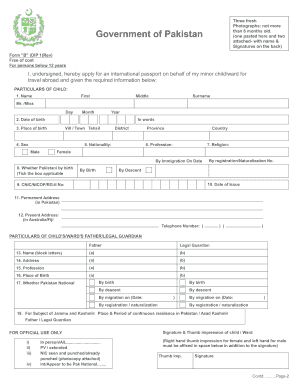
Get Form B
How it works
-
Open form follow the instructions
-
Easily sign the form with your finger
-
Send filled & signed form or save
How to fill out the Form B online
Filling out Form B for obtaining an international passport for a minor can seem daunting, but it is a straightforward process. This guide will walk you through each section of the form to ensure that you complete it accurately and efficiently.
Follow the steps to successfully complete the Form B online.
- Click ‘Get Form’ button to obtain the form and open it in the editor.
- Begin by providing the particulars of the child. Fill in their name in the designated fields for first name, middle name, and surname.
- Enter the child's date of birth in the given format: day, month, year. You will also need to write out the date in words.
- Provide the place of birth, including village or town, tehsil, district, province, and country.
- Indicate the child's sex by selecting either male or female.
- Detail the child's nationality and complete the section on profession and religion.
- For question eight, specify if the child is a Pakistani national by ticking the appropriate box.
- Fill in the CNIC/NICOP/RG-II number if applicable, along with the date of issue.
- Complete the permanent and present address fields, ensuring to add the telephone number.
- Next, provide particulars for the child's father or legal guardian. Include their name, address, profession, and place of birth.
- Confirm the father's legal status in Pakistan by selecting the relevant option regarding nationality.
- If applicable, detail the place and period of continuous residence in Pakistan or Azad Kashmir.
- Proceed to the declaration section. Read the statements carefully before signing, ensuring you understand the implications of your affirmations.
- Finally, review all sections of the form for accuracy, then save any changes, download, print, or share the completed form as needed.
Be proactive and complete your Form B online today for a stress-free application process!
Related links form
Yes, you can apply for Form B online, making the process more convenient and efficient. Many platforms offer digital options for filling out and submitting this form, which saves time and simplifies the workflow. Utilizing an online service can guide you through each step to ensure you meet all necessary requirements. For a seamless experience, consider uslegalforms as your go-to solution.
Industry-leading security and compliance
US Legal Forms protects your data by complying with industry-specific security standards.
-
In businnes since 199725+ years providing professional legal documents.
-
Accredited businessGuarantees that a business meets BBB accreditation standards in the US and Canada.
-
Secured by BraintreeValidated Level 1 PCI DSS compliant payment gateway that accepts most major credit and debit card brands from across the globe.


