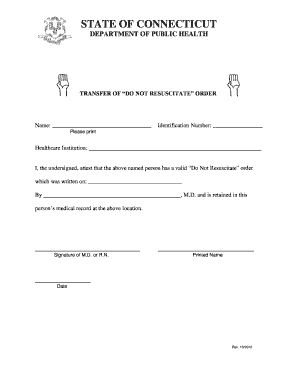
Get Ct Dnr
How it works
-
Open form follow the instructions
-
Easily sign the form with your finger
-
Send filled & signed form or save
How to fill out the Ct Dnr online
Filling out the Ct Dnr form, or the transfer of a 'Do Not Resuscitate' order, is an important process for ensuring that individuals’ healthcare preferences are respected. This guide provides step-by-step instructions to assist you in completing the form accurately and efficiently.
Follow the steps to complete the Ct Dnr form effectively.
- Press the ‘Get Form’ button to access the Ct Dnr form and open it in your online editor.
- Begin by entering the name of the individual for whom the Do Not Resuscitate order is applicable in the designated field.
- Next, input the individual's identification number in the appropriate section, ensuring accuracy.
- Provide the name of the healthcare institution where the Do Not Resuscitate order is maintained in the specified space.
- In the space labeled 'I, the undersigned,' include the name and title of the medical professional attesting to the order.
- Document the date on which the original Do Not Resuscitate order was written, using the designated area.
- The medical professional responsible must sign the form in the signature field, affirming the details provided.
- Enter the printed name of the medical professional in the section following the signature.
- Finally, ensure that the date of the signature is correctly filled out.
- Once all fields are completed, you can save changes, download, print, or share the completed form as needed.
Complete your documents online today to ensure everyone’s healthcare preferences are honored.
Related links form
To get on a DNR list in CT, you need to have a valid DNR order issued by your physician. It’s crucial to ensure that this order is easily accessible in case of an emergency. Your healthcare provider can assist you in understanding how to make your wishes known to emergency services. Leveraging resources such as UsLegalForms can further streamline this process and help maintain proper documentation.
Industry-leading security and compliance
-
In businnes since 199725+ years providing professional legal documents.
-
Accredited businessGuarantees that a business meets BBB accreditation standards in the US and Canada.
-
Secured by BraintreeValidated Level 1 PCI DSS compliant payment gateway that accepts most major credit and debit card brands from across the globe.


