Loading
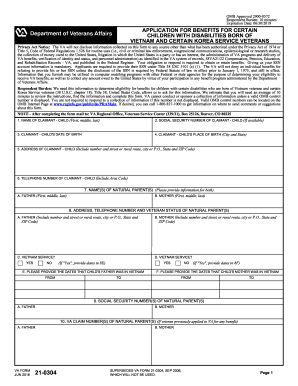
Get Va 21-0304 2016
How it works
-
Open form follow the instructions
-
Easily sign the form with your finger
-
Send filled & signed form or save
How to fill out the VA 21-0304 online
Filling out the VA Form 21-0304 is an essential step in applying for benefits for children with disabilities born of Vietnam and certain Korea service veterans. This guide will provide you with clear instructions to help you navigate the online form submission.
Follow the steps to complete your application successfully.
- Click the ‘Get Form’ button to obtain the form and open it in the editor.
- In section 1, enter the name of the claimant - child. Ensure you provide their first, middle, and last names accurately.
- In section 2, provide the social security number of the claimant - child if available. If the number is not available, you may leave this field blank.
- Complete section 3 by entering the claimant - child's date of birth in the format requested.
- In section 4, fill in the child's place of birth, including the city and state.
- Provide the address of the claimant - child in section 5, including the number and street or rural route, city, state, and ZIP code.
- In section 6, enter the telephone number of the claimant - child, including the area code.
- Section 7 requests the names of both natural parents. Complete this section with their full names.
- In section 8, provide the address, telephone number, and veteran status of the natural parents, ensuring to indicate if they served in Vietnam.
- Sections 9 and 10 require the social security numbers and VA claim numbers of the natural parents, if applicable.
- Section 11 is for custodians or guardians if the child is under age 18. Provide the name, relationship to the child, and address.
- In section 12, indicate if the claimant-child has been declared incompetent, and provide relevant details if applicable.
- Section 13 allows you to describe any disabilities claimed by the child.
- Enter the name and address of the primary health care provider for the claimant in section 14.
- Sections 15 and 16 require details regarding the diagnosis and treatment of the child's disabilities.
- Fill out section 17 for direct deposit information, including account numbers and details about the financial institution.
- Sign and date the form in sections 18, 19, and 20, ensuring all required signatures are provided.
- Once you have completed all sections, review your entries for accuracy. You can then save your changes, download, print, or share the completed form as needed.
Begin your application process online today and ensure you have all necessary documents ready for submission.
Get form
Experience a faster way to fill out and sign forms on the web. Access the most extensive library of templates available.
Health Benefits Update Form. Use VA Form 10-10EZR if you already receive VA health care benefits, and you need to update your personal, insurance, or financial information.
Get This Form Now!
Use professional pre-built templates to fill in and sign documents online faster. Get access to thousands of forms.
Industry-leading security and compliance
US Legal Forms protects your data by complying with industry-specific security standards.
-
In businnes since 199725+ years providing professional legal documents.
-
Accredited businessGuarantees that a business meets BBB accreditation standards in the US and Canada.
-
Secured by BraintreeValidated Level 1 PCI DSS compliant payment gateway that accepts most major credit and debit card brands from across the globe.


