Loading
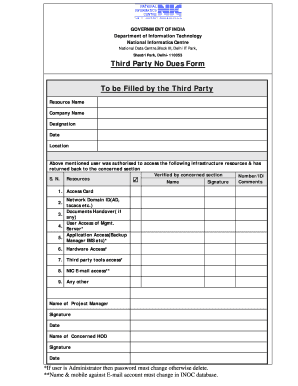
Get No Dues Form
How it works
-
Open form follow the instructions
-
Easily sign the form with your finger
-
Send filled & signed form or save
How to fill out the No Dues Form online
Filling out the No Dues Form online is a straightforward process that helps ensure all necessary resources are accounted for before completion. This guide will walk you through each section of the form, providing clear instructions to assist you in successfully submitting it.
Follow the steps to fill out the No Dues Form accurately online.
- Press the ‘Get Form’ button to access the No Dues Form. This will open the document in the designated editor for further completion.
- In the 'Resource Name' field, input the name of the person who accessed the resources. Ensure this is accurate to avoid any discrepancies.
- Next, enter the 'Company Name' where the resource user is affiliated. This identifies the organization responsible for the access.
- In the 'Designation' section, specify the user's job title or role within the company. This information provides context for the access.
- Fill in the 'Date' field with the current date of submission. This records when the form was completed.
- In the 'Location' section, indicate where the resource access took place. This information may be necessary for verification.
- Verify each resource returned by checking the appropriate boxes next to the items listed. This includes Access Card, Network Domain ID, and others. Ensure to note any relevant comments regarding the returns.
- For users who are administrators, ensure that passwords are changed as necessary before the form is finalized.
- Complete the 'Name of Project Manager' section, including the Project Manager’s signature and date to confirm approval.
- Finally, fill in the 'Name of Concerned HOD' section with the Head of Department’s details, along with their signature and date. This finalizes the approval process.
- Once all sections are filled, save the changes to your form. You can then download, print, or share the No Dues Form as required.
Take the next step and complete your No Dues Form online today.
To take a no dues certificate, start by filling out the necessary no dues form and gathering required documents. Submit your form along with these items to the relevant authority or department. Once your application is processed, you will receive your certificate confirming that you have no outstanding dues. Utilize uslegalforms to access templates and streamline your application process.
Industry-leading security and compliance
US Legal Forms protects your data by complying with industry-specific security standards.
-
In businnes since 199725+ years providing professional legal documents.
-
Accredited businessGuarantees that a business meets BBB accreditation standards in the US and Canada.
-
Secured by BraintreeValidated Level 1 PCI DSS compliant payment gateway that accepts most major credit and debit card brands from across the globe.


