Loading
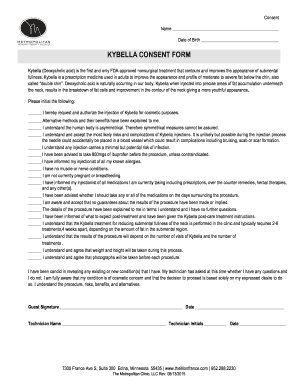
Get Kybella Consent Form
How it works
-
Open form follow the instructions
-
Easily sign the form with your finger
-
Send filled & signed form or save
How to fill out the Kybella Consent Form online
Filling out the Kybella Consent Form online is an essential step in preparing for your Kybella treatment. This guide provides a clear and supportive process to ensure that you complete the form accurately and confidently.
Follow the steps to successfully complete the Kybella Consent Form online.
- Press the ‘Get Form’ button to access the Kybella Consent Form and open it in your preferred document editor.
- Begin by entering your name in the designated field at the top of the form. Make sure to provide your full name as it appears on your identification.
- Next, enter your date of birth in the appropriate field to confirm your eligibility for treatment.
- Read the description of Kybella and its intended effects carefully before proceeding. This section explains the purpose of the treatment and what to expect.
- You will find a list of statements requiring your initials. Initial each statement to indicate your understanding and agreement with the terms, including those related to risks, alternatives, and post-treatment expectations.
- After completing the initials section, you will need to sign the form in the designated area as evidence of your consent. Ensure that your signature is clear.
- In the technician section, either you or the technician will need to fill in the name and initials. This provides a record of the individual responsible for your treatment.
- Finally, review the entire form for completeness and accuracy. Make any necessary edits before saving your changes.
- Once you are satisfied with the filled-out form, you can download, print, or share it as required.
Complete your documents online to ensure a smooth Kybella treatment process.
Filling out the Kybella Consent Form is straightforward. Review each section carefully, providing the required information about your medical history and treatment preferences. If you have questions while completing the form, consult your healthcare professional for clarification to ensure a smooth process.
Industry-leading security and compliance
US Legal Forms protects your data by complying with industry-specific security standards.
-
In businnes since 199725+ years providing professional legal documents.
-
Accredited businessGuarantees that a business meets BBB accreditation standards in the US and Canada.
-
Secured by BraintreeValidated Level 1 PCI DSS compliant payment gateway that accepts most major credit and debit card brands from across the globe.


