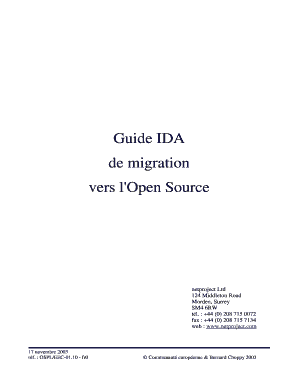
Get Oss Migration Guidelines Fr Oss Migration Guidelines
How it works
-
Open form follow the instructions
-
Easily sign the form with your finger
-
Send filled & signed form or save
How to fill out the OSS Migration Guidelines FR OSS Migration Guidelines online
This guide provides comprehensive steps to assist users in filling out the OSS Migration Guidelines FR OSS Migration Guidelines online. It aims to facilitate a smooth transition to open-source solutions while addressing common concerns throughout the process.
Follow the steps to complete the OSS Migration Guidelines form.
- Click ‘Get Form’ button to obtain the OSS Migration Guidelines form and open it in the editor.
- Begin by providing your contact information in the designated fields. Ensure that all details are accurate to facilitate communication regarding your submission.
- Review the preface section carefully to understand the context and objectives of the guidelines. This section provides important background information.
- Proceed to the ‘Introduction’ section. Familiarize yourself with the primary goals of the migration as outlined in this section.
- Complete the ‘Summary’ section, ensuring clarity about the migration rationale and its anticipated benefits.
- Move on to the ‘Methodology’ section, filling out any applicable information relevant to your specific migration scenario.
- Address all necessary components in the following sections relating to ‘Management Rules’, ‘Technical Guide’, and ‘Human Criteria’. Each area will require input based on your specific context and needs.
- Ensure all information entered is accurate and review for clarity and completeness. Check for any required attachments or supporting documents.
- Once all sections are completed, use the options available to save changes, download your completed form, print it, or share it if required.
Complete your OSS Migration Guidelines form online today to kick-start your transition to open-source solutions.
An overseas screening typically consists of a health assessment, a review of medical history, and an evaluation of family considerations. It also includes documentation of any special needs and potential concerns that might affect the assignment. By adhering to the OSS Migration Guidelines FR OSS Migration Guidelines, members can navigate these screenings more effectively, ensuring that all required components are addressed for a smooth transition.
Industry-leading security and compliance
-
In businnes since 199725+ years providing professional legal documents.
-
Accredited businessGuarantees that a business meets BBB accreditation standards in the US and Canada.
-
Secured by BraintreeValidated Level 1 PCI DSS compliant payment gateway that accepts most major credit and debit card brands from across the globe.


